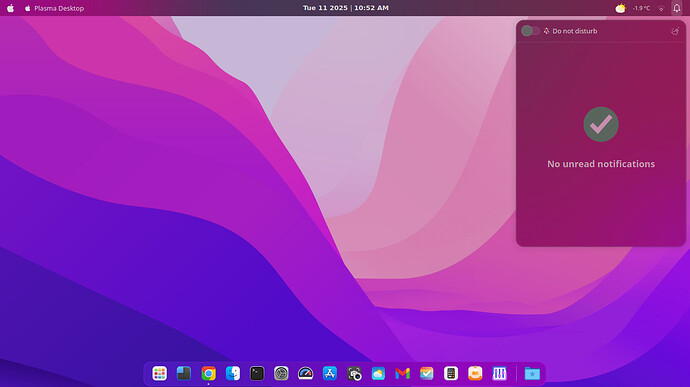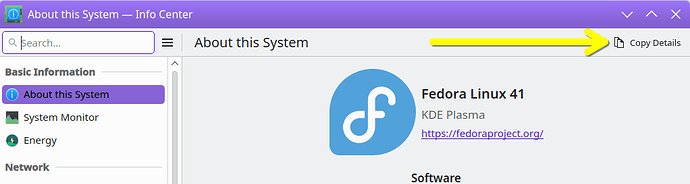Hi - I’m a bit unclear about what the issue with cloned panels is - is that shown in this screenshot? Could you please describe what you’re running into with some more detail about the steps you’re taking and what you see?
For what it’s worth, in general I’d suggest using the body of your post for that information, as trying to fit everything into a long topic title - as in this one - can make it a bit tricky for folks to read ![]()
Thanks, I will work on clarifying my posts,
Anyways, I didn’t show the cloning issue in the screenshot, but the issue that I get when I delete my cloned panel is my entire plasma shell crashes. I hope that helps.
Also, with the issue with the floating widgets, that happens because I pull the widget from the floating panel to the non floating panel and it maintains it’s floating panel status, if that makes sense.
Just for some further clarification though, the issue comes when I delete the panel via the menu that contains the floating panel option, positions option, etc. , deleting the panel by right clicking on it works fine though.
Can you also share your basic system information from the Info Center app? The Copy Details button is the easiest way to get that ready to paste in:
This sounds like it will need to end up as a bug report, but getting together information about your setup, graphics hardware, and all of that will be helpful in that case too ![]()
This is the basic system info you asked for
Operating System: KDE neon 6.2
KDE Plasma Version: 6.3.0
KDE Frameworks Version: 6.10.0
Qt Version: 6.8.2
Kernel Version: 6.11.0-17-generic (64-bit)
Graphics Platform: Wayland
Processors: 4 × Intel® Pentium® Silver N5030 CPU @ 1.10GHz
Memory: 3.6 GiB of RAM
Graphics Processor: Intel® UHD Graphics 605
Manufacturer: HP
Product Name: HP Laptop 15-dw0xxx
System Version: Type1ProductConfigId
Thanks - one other thing that may be helpful here, and also in a bug report, would be checking the system journal for clues from when the issue happens.
For example, if you triggered that crash at 9:30 PM today, you could use sudo journalctl --since="2025-02-12 21:29:00" --until="2025-02-12 21:31:00" to look at the surrounding couple of minutes and see if any major crashes, errors or warnings are being reported there.
Feel free to post those logs in this topic, using the “Preformatted text” option in the formatting toolbar, and folks can help with possible troubleshooting ideas ![]()
I will try and retrieve the log, however I don’t recall the exact date of the crash so it might take bit to recover any logs regarding the crash.