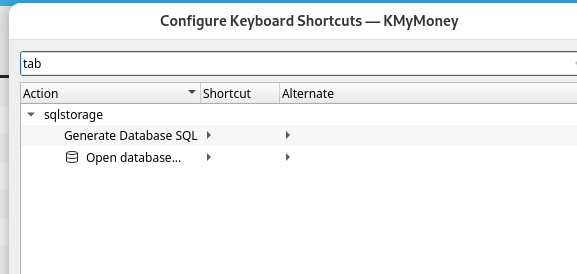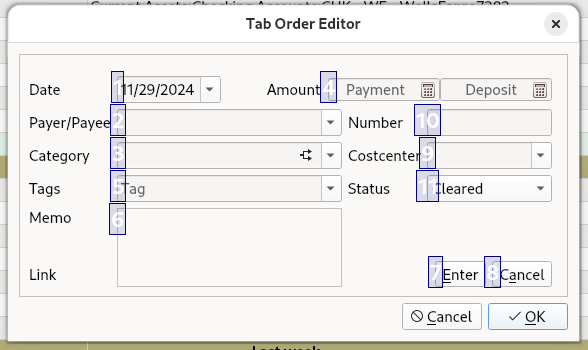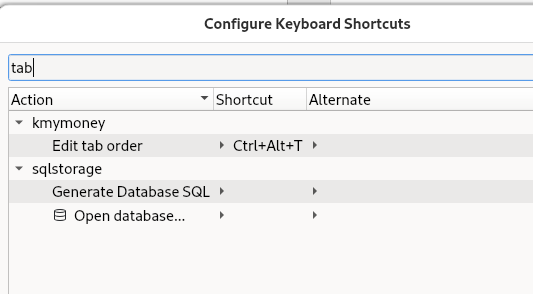I really like the new KMyMoney ledger. As I have been using it, I was wondering if there is a way to make a simple entry method right in the table/view in the ledger. Things like Tag, Number, Memo, Cost Center… are not always used. I know there is a way to change the tab order to make it more streamlined for users, but I was wondering what are the thoughts around making a simpler input form. Maybe allow users to configure what fields will show up in the entry form? Personally, I would like it to be built into the table/view/grid and allow me to simply tab through the fields. If a user wants a more advance input form, have than enable the input transaction form and enable the fields they want to use.
With a question like this, please always state exactly which version you are using (from Help/About KMyMoney) and which OS/Distribution you are using. In this case, I’m willing to guess you are on 5.1.3, as the Development Version (compiled from git master branch, and eventually to be released as 5.2) has had changes in this area. In that version, the Transaction Form opens in place in the ledger display, not at the bottom, but you still get to tab through all the available fields. You might want to take a look at that version (you can use the Appimage on Linux) and look at the settings in the Ledger section in the Configure KMyMoney… dialog. In terms of customizing the tab order within the Transaction Form, I would have to check whether or not there is already a wishlist bug open for it.
Hi @ostroffjh, you are correct.
My version: 5.1.3-eef04f1
I think I see what you are saying. I noticed that the transaction form, in the list is already there. I wonder if in future versions anyone would see it as a benefit to hide the unnecessary fields. This, of course, is highly dependent on each user’s needs. Maybe it would be nice to have a configuration panel where you can select not only the tab order but also the fields you wish to make visible. Then each user can streamline their workflow to what they need. Just an idea, and just throwing it out there for discussion. What does everyone think?
Also, I noticed that ctrl+shift+T no longer opens the “tab editor” as it used to. Is this expected?
Try Ctrl-Alt-T. We had to switch it. See reason.
Thanks! I just tried it and it did not work for me.
I searched the keyboard shortcuts but did not see it assigned to anything.
Is there a name for the action in the keyboard shortcuts? Perhaps it got unassigned. I am using gnome btw, in case it matters.
Hmm, I don’t know. This is how it looks under KDE Plasma when I open the Keyboard Shortcuts settings in KMyMoney and filter on the string tab
This is on Gnome.
I do not see the kmymoney entry. This is using the app image, Version 5.1.3-eef04f1.
Here is what it looks like if I pull the latest code and compile:
Version 5.1.80-ab1ea4ce3
Here it does show the Tab editor
In the keyboard shortcuts I can also see it:
Is it possibly a limitation of using an app image?
No, it’s simply a feature that is not part of the 5.1 stable branch but can only be found in master (latest code) ![]()
Ah okay. Thanks!
Ctrl Alt T on Kubuntu opens a terminal window for me. ![]()