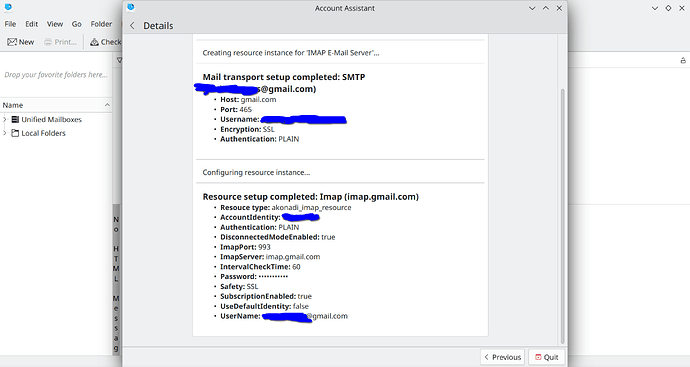This is the last step of adding the account and it has 2 options: Previous and Quit
I recently had this problem and was able to work around it: if you click quit, then go to the Receiving tab of the account settings, you should see the account you’re trying to add. Select it, click Modify, make sure the IMAP server is set to imap.gmail.com, then go to the advanced tab and select auto detect. Now when you close out of the settings, it should open the gmail sign in page in your browser, where you can log in like normal.
I’ve tried this solution and it didn’t work for me.
I want to add my university account which has a different domain than gmail.com, so the automatic wizard does not work. My university relies on google so the server configuration is the same as for any google account.
I know for sure that I’ve tried the solution proposed here in the past (manually configured) and it worked as intended, but now Kmail does no longer open the gmail login page in the browser and instead throws an error:
Resource University is broken. Could not read the password: user rejected wallet access.
So I am stuck in the configuration and cannot complete the login procedure.
I managed to login using the method mentioned in the Kmail FAQs
https://userbase.kde.org/KMail/FAQs_Hints_and_Tips#Configure_GMail_without_OAuth
which solves the broken resource issue, but for obvious reasons this is not ideal.
I think something else might be wrong with your setup, because my workaround still works with my personal and university Gmail accounts. Based on the error message it could be a KWallet issue?