I have had very inconsistent experiences with Kdenlive’s Library feature. Where I’m not even sure what it’s exact proper usage is. But it has saved me in some sticky situations as well. To me it seems to be about importing large sections of other work from separate .kdenlive project files.
In larger projects I sometimes work with them in different .kdenlive files so that the timeline isn’t overloaded, and it doesn’t drag performance down while actually editing.
In the end I would render them into .mp4 files using NVENC VBR, and then add those together and render that as the final product. But I found that it has detrimental effects on audio.
So I’m attempting the work from one into the other using the Library/.mlt function.
However I’m getting this when trying to import to Project:
eos8-intro.mlt has a different framerate (30000/1001fps), not supported.
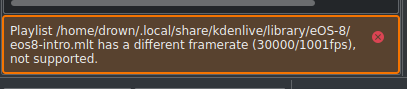
This doesn’t really make much sense since both Projects are set to 29.97 fps.
The only difference that I can determine is the one I’m trying to import to has the Preview Profile set to Automatic, and the other one is specified as DNxHD 29.97fps.
I cannot set the main project to Automatic as it’s not listed.
I could probably try setting the preview to DNxHD 29.97 on the intro project.
Any idea what the difference/problem could really be?
The project that the .mlt Library is coming from uses GoPro Hero 8 mp4 files, and they themselves were recorded in 30fps, but I assumed Kdenlive deals with that when they are imported to that project which matches 29.97fps.
I will likely need to use Library a lot more moving forward since I’ve realized my audio degradation is the result of working with videos I’ve already rendered.