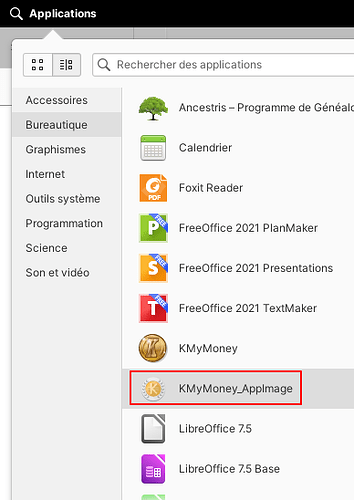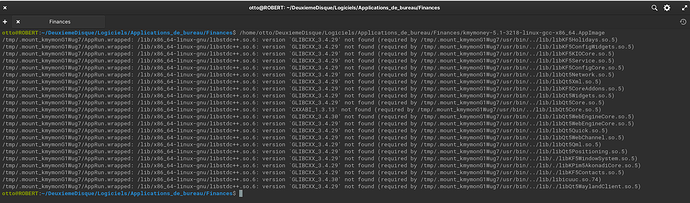hello,
i am struggling to start kmymoney on my computer.
I have done these steps so far:
- download the latest linux version on Index of /ci-builds/office/kmymoney/5.1/linux. This is kmymoney-5.1-3218-linux-gcc-x86_64.AppImage 2024-05-03 16:53 231M
- store it locally in folder
/home/otto/DeuxiemeDisque/Logiciels/Applications_de_bureau/Finances (otto is my username)
- grant rights to the file
chmod u+x kmymoney-5.1-3218-linux-gcc-x86_64.AppImage
- edit the already existing and working desktop file (KMyMoney_AppImage.desktop) located in the folder
/home/otto/.local/share/applications (I have opened the folder as an admin here) to replace the line:
Exec=/home/otto/DeuxiemeDisque/Logiciels/Applications_de_bureau/Finances/kmymoney-5.1-403-linux-gcc-x86_64.AppImage
by the line:
Exec=/home/otto/DeuxiemeDisque/Logiciels/Applications_de_bureau/Finances/kmymoney-5.1-3218-linux-gcc-x86_64.AppImage
- after this, i click in the applications menu on KMyMoney_AppImage in the office category
- nothing happens, no new window appears. It was working with the older .desktop file line kmymoney-5.1-403-linux-gcc-x86_64.AppImage
Have i missed something? did I something wrong?
Have i forgotten to grant rights to any file?
Many thanks for your help.
my OS is ElementaryOS 6.1 Jolnir (based on Ubutung 20.04 LTS)
With that installed, try the following:
- Open a terminal window (command line)
- Type
/home/otto/DeuxiemeDisque/Logiciels/Applications_de_bureau/Finances/kmymoney-5.1-3218-linux-gcc-x86_64.AppImage in that terminal window and hit Return
What happens? If KMyMoney starts, then this is a question outside the scope of KMyMoney and more a general desktop related question.
Many thanks @ipwizard for your help.
Here is the result of the command:
and as text if it helps:
/tmp/.mount_kmymonG1Wug7/AppRun.wrapped: /lib/x86_64-linux-gnu/libstdc++.so.6: version `GLIBCXX_3.4.29' not found (required by /tmp/.mount_kmymonG1Wug7/usr/bin/../lib/libKF5Holidays.so.5)
/tmp/.mount_kmymonG1Wug7/AppRun.wrapped: /lib/x86_64-linux-gnu/libstdc++.so.6: version `GLIBCXX_3.4.29' not found (required by /tmp/.mount_kmymonG1Wug7/usr/bin/../lib/libKF5ConfigWidgets.so.5)
/tmp/.mount_kmymonG1Wug7/AppRun.wrapped: /lib/x86_64-linux-gnu/libstdc++.so.6: version `GLIBCXX_3.4.29' not found (required by /tmp/.mount_kmymonG1Wug7/usr/bin/../lib/libKF5KIOCore.so.5)
/tmp/.mount_kmymonG1Wug7/AppRun.wrapped: /lib/x86_64-linux-gnu/libstdc++.so.6: version `GLIBCXX_3.4.29' not found (required by /tmp/.mount_kmymonG1Wug7/usr/bin/../lib/libKF5Service.so.5)
/tmp/.mount_kmymonG1Wug7/AppRun.wrapped: /lib/x86_64-linux-gnu/libstdc++.so.6: version `GLIBCXX_3.4.29' not found (required by /tmp/.mount_kmymonG1Wug7/usr/bin/../lib/libKF5ConfigCore.so.5)
/tmp/.mount_kmymonG1Wug7/AppRun.wrapped: /lib/x86_64-linux-gnu/libstdc++.so.6: version `GLIBCXX_3.4.29' not found (required by /tmp/.mount_kmymonG1Wug7/usr/bin/../lib/libQt5Network.so.5)
/tmp/.mount_kmymonG1Wug7/AppRun.wrapped: /lib/x86_64-linux-gnu/libstdc++.so.6: version `GLIBCXX_3.4.29' not found (required by /tmp/.mount_kmymonG1Wug7/usr/bin/../lib/libQt5Xml.so.5)
/tmp/.mount_kmymonG1Wug7/AppRun.wrapped: /lib/x86_64-linux-gnu/libstdc++.so.6: version `GLIBCXX_3.4.29' not found (required by /tmp/.mount_kmymonG1Wug7/usr/bin/../lib/libKF5CoreAddons.so.5)
/tmp/.mount_kmymonG1Wug7/AppRun.wrapped: /lib/x86_64-linux-gnu/libstdc++.so.6: version `GLIBCXX_3.4.29' not found (required by /tmp/.mount_kmymonG1Wug7/usr/bin/../lib/libQt5Widgets.so.5)
/tmp/.mount_kmymonG1Wug7/AppRun.wrapped: /lib/x86_64-linux-gnu/libstdc++.so.6: version `GLIBCXX_3.4.29' not found (required by /tmp/.mount_kmymonG1Wug7/usr/bin/../lib/libQt5Core.so.5)
/tmp/.mount_kmymonG1Wug7/AppRun.wrapped: /lib/x86_64-linux-gnu/libstdc++.so.6: version `CXXABI_1.3.13' not found (required by /tmp/.mount_kmymonG1Wug7/usr/bin/../lib/libQt5Core.so.5)
/tmp/.mount_kmymonG1Wug7/AppRun.wrapped: /lib/x86_64-linux-gnu/libstdc++.so.6: version `GLIBCXX_3.4.30' not found (required by /tmp/.mount_kmymonG1Wug7/usr/bin/../lib/libQt5WebEngineCore.so.5)
/tmp/.mount_kmymonG1Wug7/AppRun.wrapped: /lib/x86_64-linux-gnu/libstdc++.so.6: version `GLIBCXX_3.4.29' not found (required by /tmp/.mount_kmymonG1Wug7/usr/bin/../lib/libQt5WebEngineCore.so.5)
/tmp/.mount_kmymonG1Wug7/AppRun.wrapped: /lib/x86_64-linux-gnu/libstdc++.so.6: version `GLIBCXX_3.4.29' not found (required by /tmp/.mount_kmymonG1Wug7/usr/bin/../lib/libQt5Quick.so.5)
/tmp/.mount_kmymonG1Wug7/AppRun.wrapped: /lib/x86_64-linux-gnu/libstdc++.so.6: version `GLIBCXX_3.4.29' not found (required by /tmp/.mount_kmymonG1Wug7/usr/bin/../lib/libQt5WebChannel.so.5)
/tmp/.mount_kmymonG1Wug7/AppRun.wrapped: /lib/x86_64-linux-gnu/libstdc++.so.6: version `GLIBCXX_3.4.29' not found (required by /tmp/.mount_kmymonG1Wug7/usr/bin/../lib/libQt5Qml.so.5)
/tmp/.mount_kmymonG1Wug7/AppRun.wrapped: /lib/x86_64-linux-gnu/libstdc++.so.6: version `GLIBCXX_3.4.29' not found (required by /tmp/.mount_kmymonG1Wug7/usr/bin/../lib/libQt5Positioning.so.5)
/tmp/.mount_kmymonG1Wug7/AppRun.wrapped: /lib/x86_64-linux-gnu/libstdc++.so.6: version `GLIBCXX_3.4.29' not found (required by /tmp/.mount_kmymonG1Wug7/usr/bin/../lib/./libKF5WindowSystem.so.5)
/tmp/.mount_kmymonG1Wug7/AppRun.wrapped: /lib/x86_64-linux-gnu/libstdc++.so.6: version `GLIBCXX_3.4.29' not found (required by /tmp/.mount_kmymonG1Wug7/usr/bin/../lib/./libKPim5AkonadiCore.so.5)
/tmp/.mount_kmymonG1Wug7/AppRun.wrapped: /lib/x86_64-linux-gnu/libstdc++.so.6: version `GLIBCXX_3.4.29' not found (required by /tmp/.mount_kmymonG1Wug7/usr/bin/../lib/./libKF5Contacts.so.5)
/tmp/.mount_kmymonG1Wug7/AppRun.wrapped: /lib/x86_64-linux-gnu/libstdc++.so.6: version `GLIBCXX_3.4.30' not found (required by /tmp/.mount_kmymonG1Wug7/usr/bin/../lib/libicuuc.so.74)
/tmp/.mount_kmymonG1Wug7/AppRun.wrapped: /lib/x86_64-linux-gnu/libstdc++.so.6: version `GLIBCXX_3.4.29' not found (required by /tmp/.mount_kmymonG1Wug7/usr/bin/../lib/./libQt5WaylandClient.so.5)
Seems the libstdc++ provided by your system is a bit too old. You can check which versions are supported with the following command.
strings /lib/x86_64-linux-gnu/libstdc++.so.6 | grep GLIBCXX
On my openSUSE Leap 15.6 this goes up to 3.4.33 so I cannot duplicate the problem.
May be this post provides some ideas how to resolve the issue for you.
I found another post which is for your distro but a different application but it has an entry which points to the post I mentioned above.
Hope you can make head and tail out of it.
thanks!
this commande results in
otto@ROBERT:~/DeuxiemeDisque/Logiciels/Applications_de_bureau/Finances$ strings /lib/x86_64-linux-gnu/libstdc++.so.6 | grep GLIBCXX
GLIBCXX_3.4
GLIBCXX_3.4.1
GLIBCXX_3.4.2
GLIBCXX_3.4.3
GLIBCXX_3.4.4
GLIBCXX_3.4.5
GLIBCXX_3.4.6
GLIBCXX_3.4.7
GLIBCXX_3.4.8
GLIBCXX_3.4.9
GLIBCXX_3.4.10
GLIBCXX_3.4.11
GLIBCXX_3.4.12
GLIBCXX_3.4.13
GLIBCXX_3.4.14
GLIBCXX_3.4.15
GLIBCXX_3.4.16
GLIBCXX_3.4.17
GLIBCXX_3.4.18
GLIBCXX_3.4.19
GLIBCXX_3.4.20
GLIBCXX_3.4.21
GLIBCXX_3.4.22
GLIBCXX_3.4.23
GLIBCXX_3.4.24
GLIBCXX_3.4.25
GLIBCXX_3.4.26
GLIBCXX_3.4.27
GLIBCXX_3.4.28
GLIBCXX_DEBUG_MESSAGE_LENGTH
on my computer.
Thanks for your suggestions regarding upgrading libstdc.
I ran this command sudo apt upgrade libstdc++6
The result is
otto@ROBERT:~/DeuxiemeDisque/Logiciels/Applications_de_bureau/Finances$ sudo apt upgrade libstdc++6
[sudo] Mot de passe de otto :
Lecture des listes de paquets... Fait
Construction de l'arbre des dépendances
Lecture des informations d'état... Fait
libstdc++6 est déjà la version la plus récente (10.5.0-1ubuntu1~20.04).
which means that i already have the most recent version (10.5.0-1ubuntu1~20.04). 
how can i jump over this limitation and upgrade libstdc++ despite my current OS version?
according to this page How to Fix `GLIBCXX_3.4.30′ not found in Ubuntu 20.04.6 LTS – Cyberspace Citizen, i fear i have no quick and clean solution.
Since my linux distribution is based on Ubuntu 20.04.6 LTS, the version of libstdc++6 cannot exceed the current one (GLIBCXX_3.4.28) and therefore i am in a cul-de-sac.
My options are only:
- Downgrade KMymoney → it is the contrary of what i intended to do
- upgrade my OS → not my preferred option since my OS is not a release-rolling distribution

If anyone see a third (better) option, feel free to comment.
My take on this is to proceed with 2. because your distro is at EOL:
Ubuntu 20.04 LTS (Focal Fossa) has reached the end of its standard five-year
support window on 31 May 2025. It’s time to start thinking about your options
for upgrading.
Source
i was not so happy to have to change my OS since Elementary OS is not a release-rolling distribution  , but since i already have a couple of small issues on it, i took the KMyMoney excuse to move to a more recent and easier distro: Debian-Facile which is a pre-conditionned Debian (bookworm currently) .
, but since i already have a couple of small issues on it, i took the KMyMoney excuse to move to a more recent and easier distro: Debian-Facile which is a pre-conditionned Debian (bookworm currently) .
the command strings /lib/x86_64-linux-gnu/libstdc++.so.6 | grep GLIBCXX gave these results :
...
GLIBCXX_3.4.28
GLIBCXX_3.4.29
GLIBCXX_3.4.30
GLIBCXX_DEBUG_MESSAGE_LENGTH
which is a good sign in comparison to the previous OS.
After this, i ran KMyMoney kmymoney-5.1-3218-linux-gcc-x86_64.AppImage and got no issue anymore.
Maybe it’s just terminology, but you didn’t have to change your OS, you just had to upgrade the version. While LTS versions do have more stability, that stability comes at the price of being essentially stuck with certain versions of many underlying libraries. Ubuntu has know upgrade paths for each of the LTS releases. LTS releases are suppported for longer than one year, but even they eventually reach end-of-life and lack of further support.
Anyway, using this opportunity to change distribution seems to have beem good for you - hopefully it will be stable for you for some time to come.
Maybe it’s just terminology, but you didn’t have to change your OS, you just had to upgrade the version
In my case, it was a real need since my ubuntu-like distribution (ElementaryOS 6.1 Jolnir) doesn’t have any upgrade mechanism to a higher major version.
The situation may be different for other distributions with upgrade path for LTS releases.
Interesting. I was not aware that Elementary does not provide an upgrade path but requires a clean install to use a newer version. There was a bug filed to address that, but it hasn’t been updated since 2016. It looks like their wiki does have instructions for installing a new version while keeping all your personal data, although it is certainly not the same as an in-place upgrade.