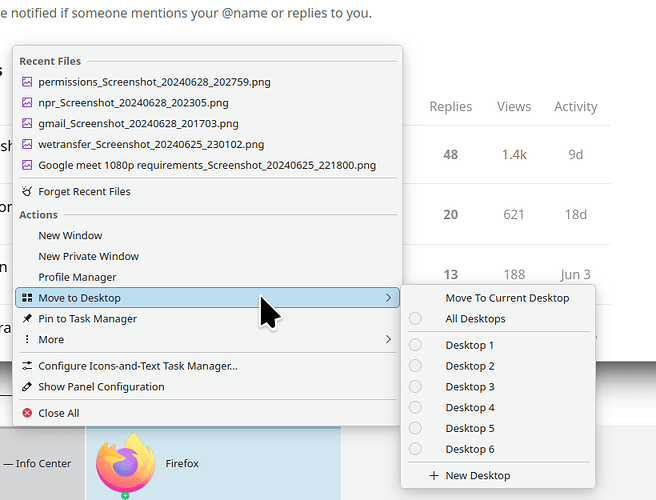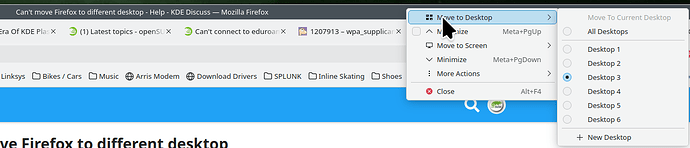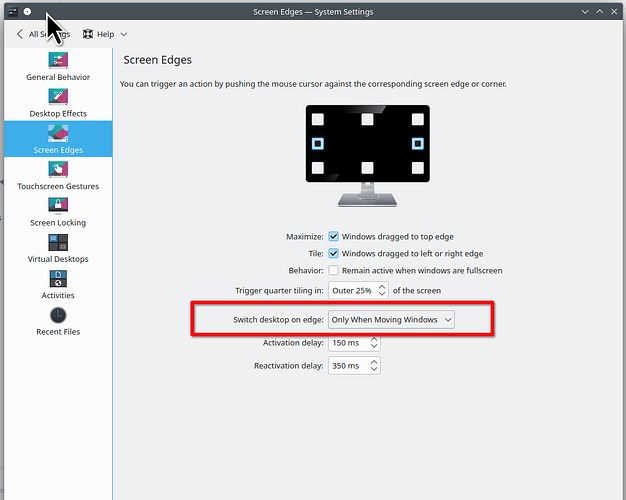I’m using latest Firefox (not ESR), and have 3 virtual desktops.
Today Firefox started to show up on 2nd Desktop and I can’t move it to other desktops because title bar is owned by Firefox, there is no right click option → move to desktop.
How do I move it manually?
Closing down Firefox and switching to desktop 1 and then starting on Desktop 1 still starts it on 2nd desktop, it seems it’s locked to that particular desktop.
Operating System: Debian GNU/Linux 12
KDE Plasma Version: 5.27.5
KDE Frameworks Version: 5.103.0
Qt Version: 5.15.8
Kernel Version: 6.7.12+bpo-amd64 (64-bit)
Graphics Platform: X11
Processors: 4 × Intel® Core™ i3-8100 CPU @ 3.60GHz
Memory: 15,4 GiB of RAM
Graphics Processor: NVIDIA GeForce GTX 1650/PCIe/SSE2
Manufacturer: Micro-Star International Co., Ltd.
Product Name: MS-7B29
System Version: 1.0