When a window is tiled, for example by moving it to the edge of the screen, it can be later resized by moving the cursor on its border. When Firefox/Thunderbird is tiled, it can’t be resized this way. Resize icon appears on the top border of the screen (when it touches screen edge), but pressing it untiles the window instead and makes it float. When title bar is enabled in Firefox its window behaves correctly, but looks worse. KDE apps and LibreOffice behave correctly.
Using Fedora 39, kernel 6.7.11-201.fsync.fc39, KDE Plasma, Wayland session, default settings for window/workspace behaviour, no extensions installed. The issue occurs since I installed Fedora KDE about a month ago.
I’m confused about how do you distinguish between a floating window and a tiled window - to me they look the same: after I quick-tile a Firefox window, I can drag its border around and I don’t see a difference (except in size).
Also, with title bar and frame are hidden (Window operation menu → More actions → No title bar and frame, or META+ALT+B), there’s no resize cursor for this window - as resizing requires you to grab the frame and there’s no frame.
Are you running some kind of tiling script that you forgot to tell us about?
Regardless, you can resize windows without grabbing a frame by holding the Windows Actions Modifier Key (by default it is META) and right-click-drag on the window.
Thank you for your response.
I’m confused about how do you distinguish between a floating window and a tiled window - to me they look the same
Windows have rounded corners when floating, but they turn sharp when tiled and touching top edge of the screen. On the below screenshot left window is floating but extended to the top of the screen, while right window was tiled by dragging it to the edge of the screen.

Moreover, when windows are tiled next to each other resizing one of them resizes other as well to make space. If one of the windows is floating focused window will cover it instead.
after I quick-tile a Firefox window, I can drag its border around and I don’t see a difference (except in size).
For me, when the app is working I can resize windows as well. Assume settings app from the screenshot is tiled to fill up the right part of the screen. I can’t drag its bottom and right borders, but I can move the left border both directions to change width without losing tiling. When I move the top border the window exits tiling. If its size was smaller than minimal size it allows, it expands, otherwise it simply allows me to change window height.
For Firefox without title bar the behaviour is different. I can resize it in floating mode, but when tiled I can’t change its width with a cursor unless I place another window adjacently and focus it. The cursor changes on the top border, but clicking it not only makes the window float (like for other windows), but also moves it to a different position, which doesn’t happen when the title bar is on.
Also, with title bar and frame are hidden (Window operation menu → More actions → No title bar and frame, or META+ALT+B), there’s no resize cursor for this window - as resizing requires you to grab the frame and there’s no frame.
I’m Firefox’s option to hide title bar: customise > uncheck title bar. The notable difference is that with KDE option you mentioned I can’t use the cursor to resize floating windows, which is not the case for Firefox.
Are you running some kind of tiling script that you forgot to tell us about?
As I’ve mentioned, I am using default settings with no extensions. I mentioned this because instead of being dumb, I prefer to have it fixed. You mistake is understandable, however, since I’m very new to this forum.
Regardless, you can resize windows without grabbing a frame by holding the Windows Actions Modifier Key (by default it is META) and right-click-drag on the window.
Indeed I can. This combination flawlessly resizes Firefox, albeit it’s highly uncomfortable.
Interesting. I didn’t actually notice that - and it doesn’t look like my system does that:
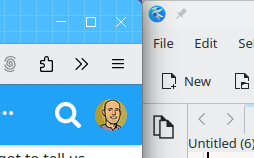
These are two tiled windows and you can see that both have “rounded” corners - the Firefox window on the left has much rounder corners because of the non-standard Firefox theme but you can easily see the Breeze rounded corners on the tiled Kate window.
Right - in this case Firefox asking to use “client side decorations”, and Firefox is using their own resize behavior: kwin isn’t drawing borders and therefor isn’t drawing resize handles and isn’t managing the resize behavior.
I cannot reproduce that behavior - on my system I can resize the tiled Firefox without a problem:
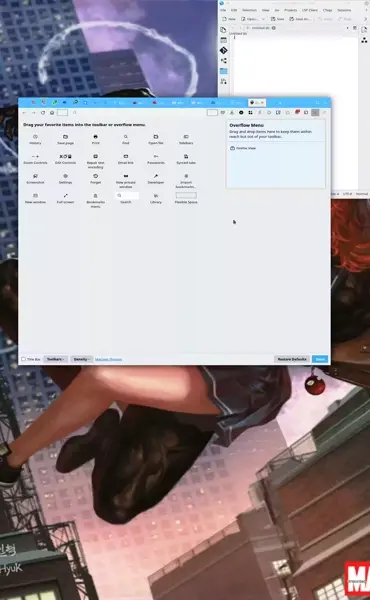
(sorry about the vertical screen).
It could be an issue with your installation of Firefox - I use the snap version. Maybe perhaps you are using the Flatpak version and there’s a problem with that?
I tried to repro with native Firefox as well as with Flatpak Firefox and I cannot reproduce the behavior that you describe (or at least my understanding of it).
It’s very weird because I just reproduced it with Nobara live session (vanilla KDE variant) on the same device, both flatpak and native (neither works on Fedora). I would attach a clip but it’s too big and I can’t share links.
Could you please suggest something I could try to determine the how it can be fixed (since it works for you)?
I should have also specified versions of KDE and Qt – they are the versions currently available in Fedora 39 repositories.
Plasma: 5.27.11
Frameworks: 5.115.0
Qt: 5.15.12
Maybe I can help with reproducing the error. I have the same error as @Ponda, but it only occurs when I’m splitting my screen between two firefox windows. If I have kate and firefox it works (maybe because the system can correctly detect Kate’s borders?)
I want to confirm, when you have Firefox and Kate opened, you can’t reproduce this issue even when Firefox is active window?
Actually I can reproduce the error in this situation. Haven’t realized before. If Firefox is the focused window I cannot resize.
@kayake can you share a screencast showing the problem?
Good news, the issue resolved itself after upgrading to Fedora 40 and Plasma 6. If @kayake confirms I will close the issue.