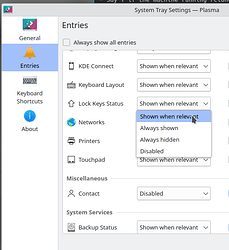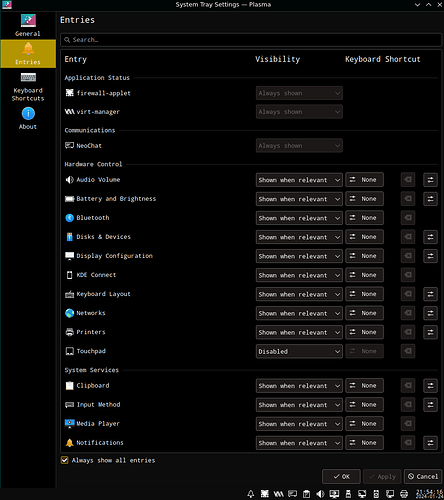I remember there used to be a caps lock icon in the system tray… I can no longer see it. I am using the latest version of KDE Neon. How do I get it back? I find it quite useful on laptop keyboards where it’s more convenient to look at the bottom right of the screen (which is where I have my system tray) than moving my hands over to look at the keyboard itself.
Right-click on the panel ; then “add graphical component”, then in the search line write “capslock”
It should be available in your System Tray settings - click the arrow to show the hidden items.
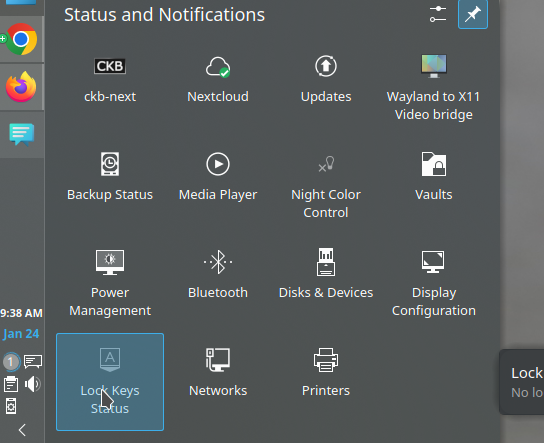
If you don’t see it there, the check your System Tray settings (right-click on the “<” icon)
Look for the Lock Key Status entry and make sure it isn’t set to be disabled or hidden.
I don’t see the item “Lock Keys Status” in my system tray settings. It’s not in my system tray either. Do I need to install something for this?
Weird
I just checked for the same and I can’t see one either.
Though, another installation of the same (EndeavourOS with different kernel) has no problem showing it.
I even updated it just to make sure it was not a regression.
I could have sworn it was there a few days ago, but then I can’t be sure because I use 2 installations and Not much of Caps Lock.
I’ll check the journal for any errors.
I don’t know. I never installed anything extra myself, though my neon User edition install on this PC is nearly a year old. I have never had to install something in the past.
It is definitely present in a virtual machine I spun up just now,
I actually use this feature to remind me to go and disable caps lock in System Settings ![]()
And… checking my ancient laptop, UI see it there as well.
BUT:
User edition? Checking my Plasma 6 PC, running Testing, I don’t see this for sure there.
The icon looks like a console tv with a 1 in the center. It is called ‘lock key status’ and it can be configured for the caps lock and numlock keys. I didn’t know about it until today.
I’m using Kubuntu 24.04 alpha.
I installed this in July 2023:
Operating System: KDE neon 5.27
KDE Plasma Version: 5.27.10
KDE Frameworks Version: 5.114.0
Qt Version: 5.15.12
Kernel Version: 6.5.0-14-generic (64-bit)
Graphics Platform: X11
Processors: 8 × 11th Gen Intel® Core™ i7-1185G7 @ 3.00GHz
Memory: 31.1 GiB of RAM
Graphics Processor: Mesa Intel® Xe Graphics
Manufacturer: Dell Inc.
Product Name: XPS 13 9310
Check to make sure that you have the package plasma-widgets-addons installed. This is the package that provides it.
That did it! Thank you
For anyone in Archlinux, the package required is called kdeplasma-addons