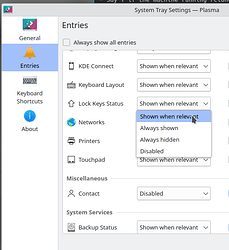It should be available in your System Tray settings - click the arrow to show the hidden items.
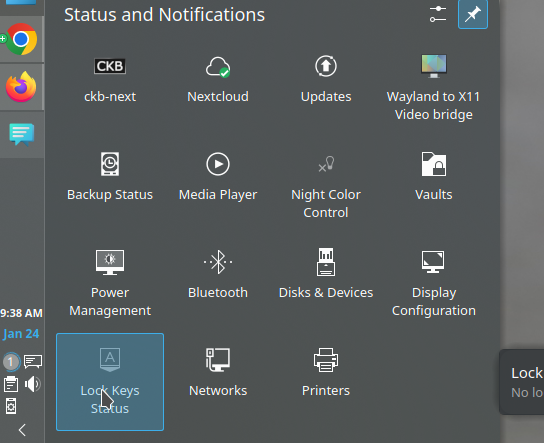
If you don’t see it there, the check your System Tray settings (right-click on the “<” icon)
Look for the Lock Key Status entry and make sure it isn’t set to be disabled or hidden.