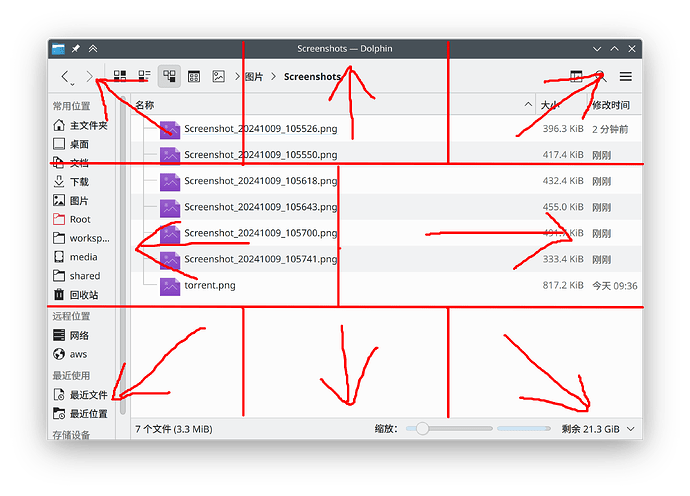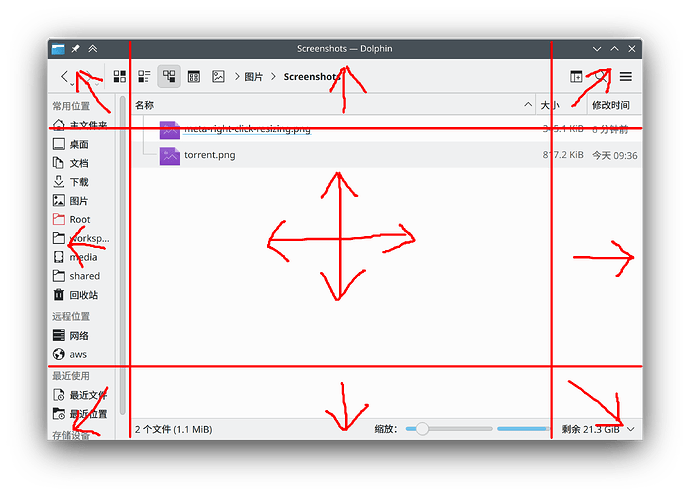Currently, when I hold meta+right click and drag, how it resizes the window depends on the mouse location:
Problems with this approach:
- It differs from how
meta+left clickmoving works: Dragging anywhere in the window works the same way. There’s no “dragging in this part only moves the window horizontally” in moving windows. - The majority of the window is dedicated to horizontal resizings. I doubt they are more frequent than other resizing directions.
- Near the center of the window, the resizing direction changes abruptly.
- If I want to resize a certain edge/corner, I might just move the cursor to that edge/corner and drag, instead of hold
metaand move the cursor to an invisible area “near” that edge/corner and drag.
So I propose to change the behavior (or add an option) to always resize the bottom-right corner on meta+right click, regardless of the mouse position. IIRC, this was also how resizing works in many old window systems.
Considering that the current design can be seen as “enlarging” edge/corner when holding meta, I propose another option for a “combined” move/resize mode:
Another idea is to force the title bar and window border to show when holding meta and move the cursor near the edge of a “no border” window. So you can still use your custom titlebar buttons like “on all desktops” or “always on top” for CSD apps, without resorting to hotkeys. Or you can “no border” all your windows and resort to meta for window management exclusively.