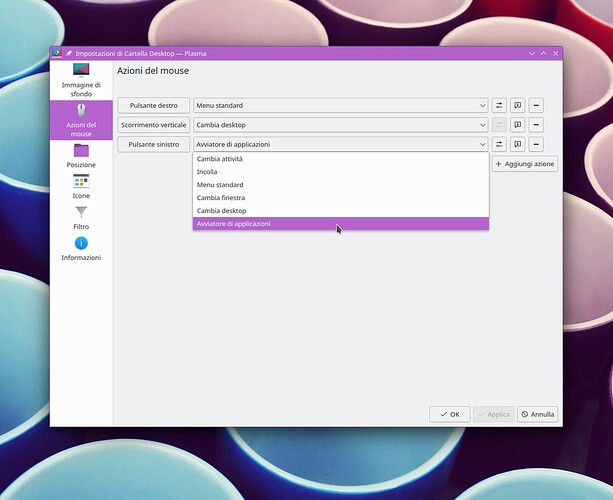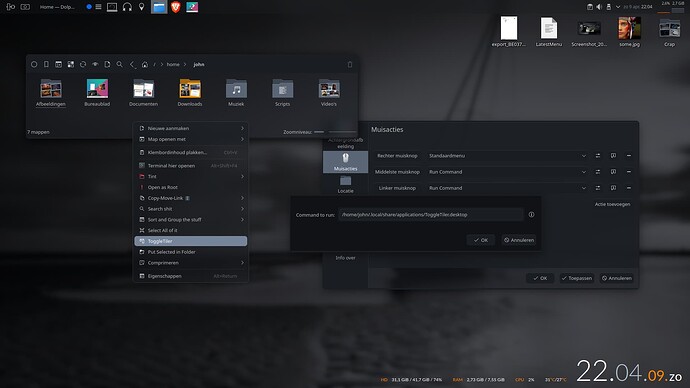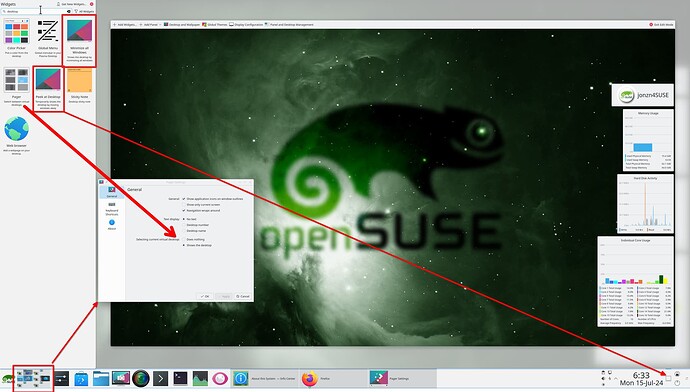Sonoma has this feature i’m really starting to like where you can left click anywhere on the desktop that is visible and it does a show desktop action. I think this actually used to be possible back in KDE4. But I can’t find a way to do it in KDE5/Plasma. Didn’t there used to be a Show Desktop containment action?
You can enable a screen edge or corner to do that if you would like an already available alternative:
System Preferences > Workspace behaviour > Screen edges
U can add an widget on ur panel to peek at desktop or minimise all windows. Both of those widgets are available. Very very handy if u keep it either at the right or left most in ur panel.
This is smoother than finding a space that is visible in desktop. Eg: I have a panel at bottom and that widget is in the right most corner of my screen so all i’ll do is just move cursor to the bottom right of the screen and left click. It’s super fast.
And f u want much more easy way just use screen edges just like someone instructed above. That’s very cool too
As far as I can tell, the feature cannot be enabled by the user at the moment. I found that I can bind a limited set of actions to the left click, using what should be called in English Desktop and background settings window (right click on desktop, first menu entry, “Configura desktop e sfondo…” in Italian), and navigating to the mouse actions section; there you can bind a new action to the left click. To enable the feature you’re asking for (that I too would appreciate seeing implemented), we should propose to enhance the number of possible actions available in the menu in the image below.
We can work that out through KDE bugtracker or elevating discussion to feature requests channels. Let me know how it goes and if you’d like to do this together.
There used to be ( well, there still is) a script which allowed custom screen edges.
I’ve used it for a long time but haven’t checked in that lately.
Looked like
I solved this.
- Install the plugin Plasma Desktop Run Command
- Install ydotool and enable the user systemd service ydotool with
systemctl enable --now --user ydotool - Add your user to the input group
- Go to Desktop settings > Mouse actions and bind the left mouse click to the Run Command action
- Click on the small square settings button to define the command
- Write
ydotool key 125:1 32:1 125:0 32:0to make it pressSuper + d - Save and enjoy!
@soffice haha Nice work!
Unfortunately the plugin used in the solution is not working anymore in Plasma 6 ![]()