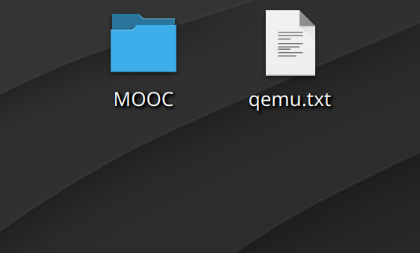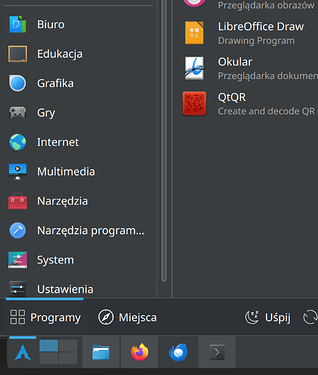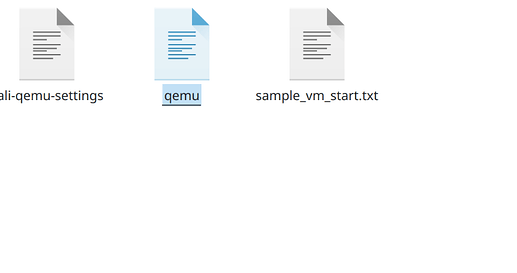After an icon click, the standard behavior was to change an icon color to main system color. My main system color is standard blue, and icons were blueish after clicking. Accent color is default.
I can move an icon. I cen open an application or go inside the directory. When the dolphin is opened, selected icons have accented color.
I don’t remember changing anything color related.
ngraham
January 26, 2024, 10:24pm
2
Are you talking about on the Plasma desktop, or in Dolphin?
Can you share a screenshot of how an icon looks when it’s selected because you clicked on it?
On the desktop.
On this screenshot, this is how it looks when MOOC and qemu are selected.
The same is on menu when super key is pressed
Only in Dolphin icons are colored
Here my mouse is on “Grafika”
And this is how it looks in Dolphin:
I suspect you’ve run into a cache invalidation issue. Can you run these commands in a terminal window?
mv ~/.cache/plasma_theme_default.kcache ~/.cache/plasma_theme_default.kcache.BAD
systemctl restart --user plasma-plasmashell.service
If that fixes the issue, can you attach the ~/.cache/plasma_theme_default.kcache.BAD file to 448750 – SVGs are sometimes corrupted on upgrade until SVG cache is cleared , mentioning that you just experienced the issue and have attached a bad cache file?
I have only:
plasma_theme_breeze-dark_v5.114.0.kcache
no
plasma_theme_default.kcache
I moved the one I have, but it didn’t help.
Darn. Well, I’m glad you fixed it and that I pinpointed the issue correctly, but unfortunately by deleting the cache folder, you’ve also deleted the files we would have needed to troubleshoot it.
I made a whole .cache directory backup on my desktop
I didn’t want to leave you without something more useful.
I got it!
I restored once again .cache backup just to delete this one file.
1 Like