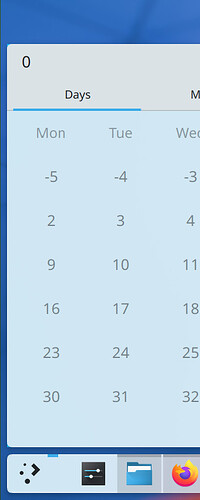Apologies if this is an obvious problem, this is my first KDE install after many years of using GNOME and XFCE. Running Plasma 6.2.4.
I am trying to add a clock that is always present on the panels so that I don’t lose track of time. I’m really not picky about format / showing date and time–I just always need to see it without having to click on it.
I added the digital clock panel, but no matter where I add it on the panel at the bottom it doesn’t show anything. Here is what it looks like when I click on it.
Is someone able to help? Ideally the clock would be on the right hand side.
Hi - are you able to share your system info from the Info Center application?
Also - what you’re describing seems possibly related to the situation in this past thread - Plasma 6 Does Not Display Time - #18 by Pink3 - where the issue was timezone data and settings being somehow messed up in an Arch Linux installation, and required some packages to be reinstalled and systemd services to be reestablished. That thread might be worth checking out?
Will check out that thread, thank you.
Operating System: Arch Linux
KDE Plasma Version: 6.2.4
KDE Frameworks Version: 6.8.0
Qt Version: 6.8.0
Kernel Version: 6.12.1-arch1-1 (64-bit)
Graphics Platform: Wayland
Processors: 16 × AMD Ryzen 7 5700X 8-Core Processor
Memory: 31.3 GiB of RAM
Graphics Processor: NVIDIA GeForce RTX 3060 Ti/PCIe/SSE2
Product Name: B550M Pro4
Yep, solution was in that thread. tzdata was fine, but systemctl status systemd-timesyncd.service wasn’t running. Thank you.
1 Like