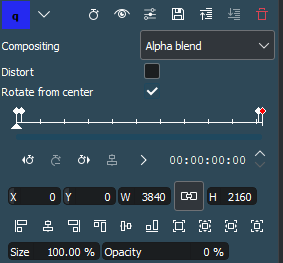Congratulations on making Kdenlive, it’s a great piece of software.
I’m using Kdenlive 23.08.5 and apply the following effect to my video clip in order to isolate a particular color subset and adjust its RGB tint:
- Secondary Color Correction Area Selection (Mask)
- RGB adjustment
- Mask apply
However when coupled with a fade-in / fade-out, I get the following result on my clip:
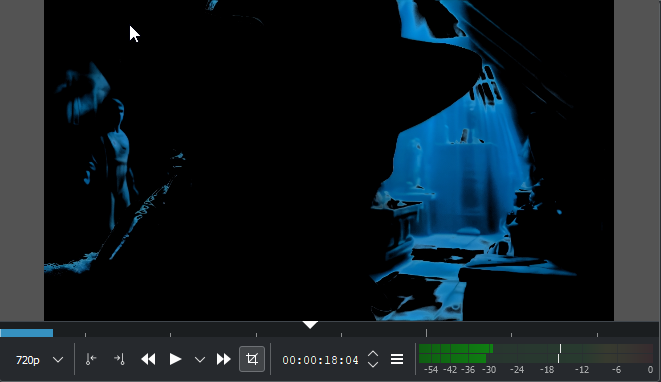
Is there a way to color correct a section of the video while preserving a proper fade-in fade-out, that ignores the masked area ?