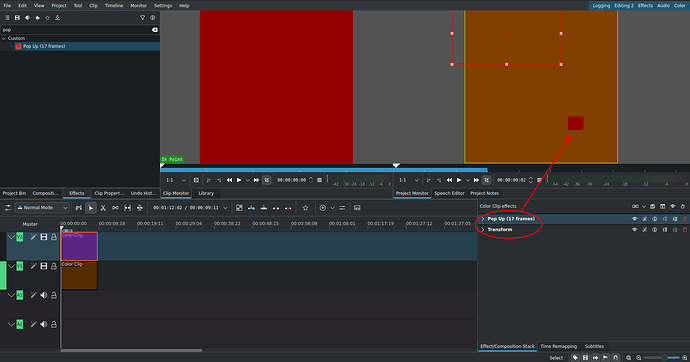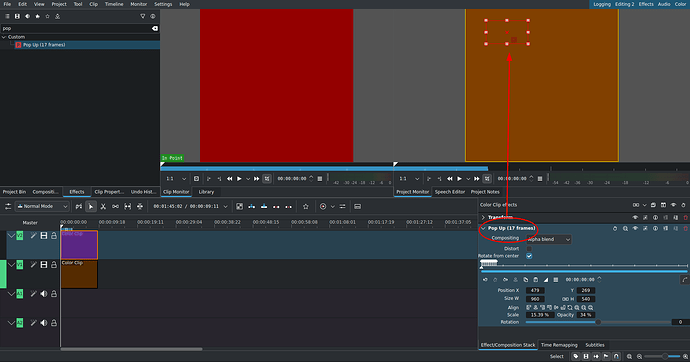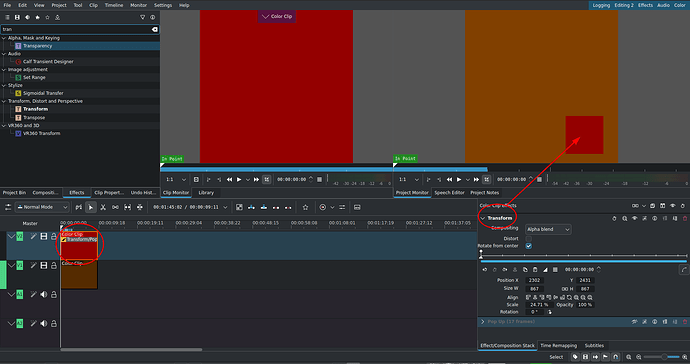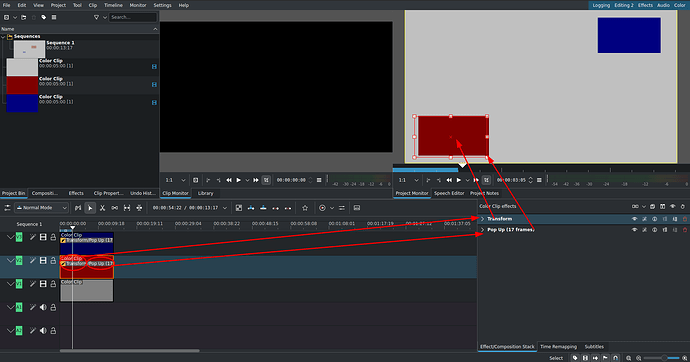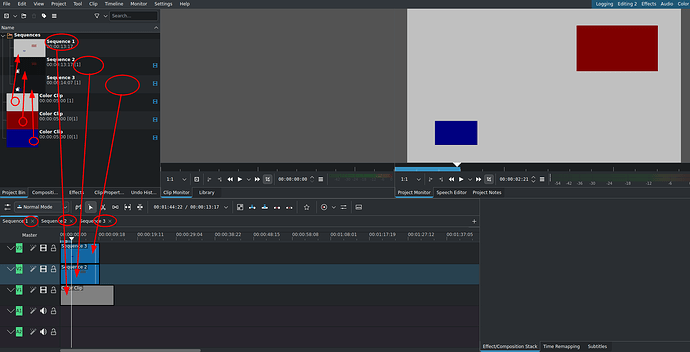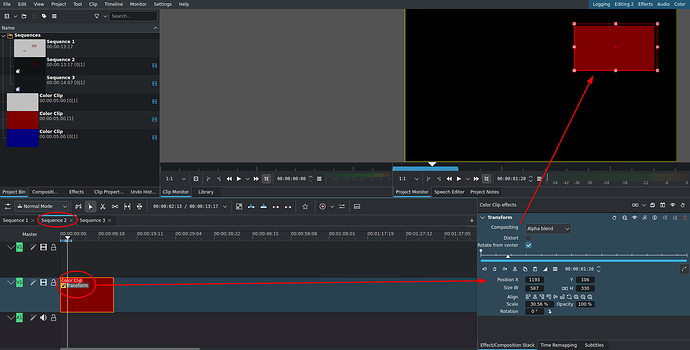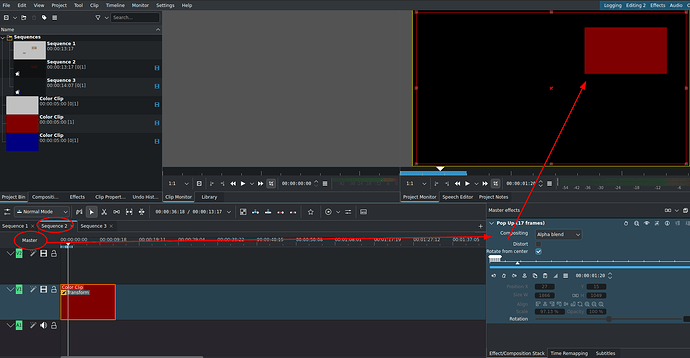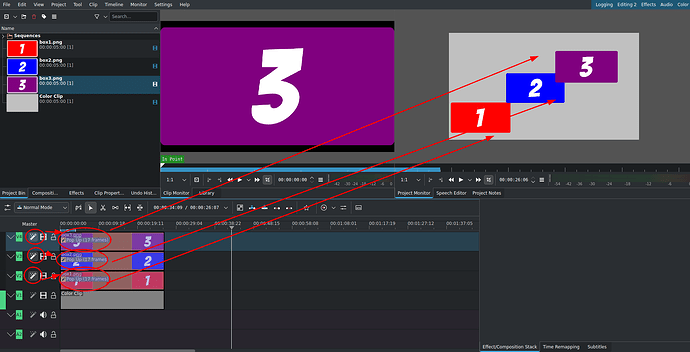Hi, I have a question which must be very basic because I cant find anything on it.
I am looking for a pop up effect for several clips popping onto a background clip. On KDE store there is a pop up template complete with a pop sound so that is very cool. I just down know how to make it work correctly, or as I would want it to work.
Say I have a sized and positioned red square on a colored background which is supposed to pop up. I can position and the red square as I want with the transform effect but when I apply the pop up effect the red square is both resized and moved according to the key frame settings in the pop up template. If I change the stack order there is an effect just not the desired one. I have not been able to figure out only to get the popping effect on the positioned red square. I can of course remove the transform effect and redo all the settings in the pop up template effect but I don’t think that is the best way. When I have 4-5 or 6 other squares to pop well it gets interesting.
I guess I am asking if there is a way to apply the pop up template to the whole clip with the red square without interfering with position or size. If there is it would make it a snap to get that same effect on other squares in their own clips. Included 3 screenshots.
Hmmm, this is an interesting combination, and it has a bit to do that the origin of the coordinate system is the top left corner.
I tried the same setup and came to the conclusion that you need to apply the Pop Up effect first, then add a Transform effect and move it to the top of the stack, apply the scale and the position. Then the pop up effect shows the small square popping up. You may have to change the scale value in the Pop Up effect panel because it may be too subtle after the scaling from the Transform effect before. You can save a preset for the Pop Up effect with the new values, and when you apply the Pop Up effect to the other clips select the new preset. Or you save the Pop Up effect with the adjusted scale parameter as a custom one that you can then apply to the other clips from the effects list. Or you can copy the Pop Up effect panel from the first clip to the others by dragging the panel from one clip to the others.
Another option is to create a new sequence from the clip with the red square sized and positioned just as you like and apply the Pop Up effect to that sequence in the timeline.
Hi, Thank you. Success.
I tried your first suggestion using one grey background and 2 squares to pop, a red and a blue color on their own tracks.
apply the Pop Up effect you made first to the clip
add a Transform effect to the clip
move Transform effect to the top of the effect stack for that clip
apply the scale and the position in the Transform effect
Bingo that works as expected
For anyone else who might want to try this I did a screenshot
I then tried the other option using sequences. Seq. 1 for the grey background, seq. 2 for the red and seq. 3 for the blue.
I applied the Transform effect to the red clip and the blue in their own sequence. I then tried to apply the Pop Up effect to the sequences as you suggested but I couldn’t figure it out, instead I applied to the track so it became a master effect (perhaps that is what you meant).
I dragged seq 2 and 3 onto the tracks in seq 1.
Bingo same effect.
Screenshots attached.
It looks like both achieves the same effect however the 1st option seem easier to work with.
Solved.
Now I just wished there was a way to zoom all the way down to frame level in the pop up effect editor so it was easier to move key frames which are so close that they can only be accessed with the arrows on the keyboard.
Thanks again
Cheers
There is: Effects and Filters — Kdenlive Manual 24.12 documentation
And glad it works for you now ![]()
Hmm. It seemed to work really well with a color clip but with an image it got messy again. Now I think I can make it work with using a track for each item to pop. Add the pop up effect on the clip on each track then add the transform effect to each track t
o position and size the object to pop. I still dont know why the transform effect frame doesn’t hug the image but makes a huge box.
This is very strange. I’ll have the team look into this (no promises, though).
There is: Effects and Filters — Kdenlive Manual 24.12 documentation
Oh great. Now I can see the individual keyframes in your pop up effect Thank you for your help…