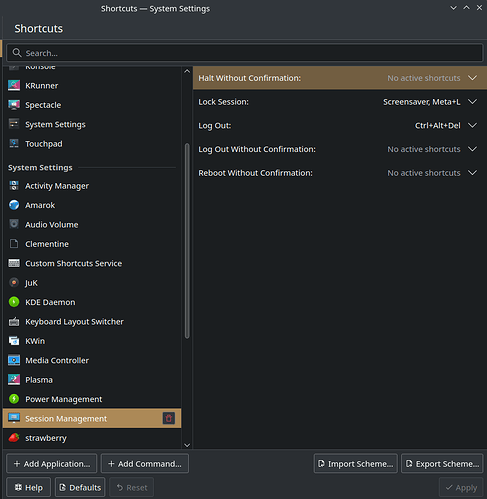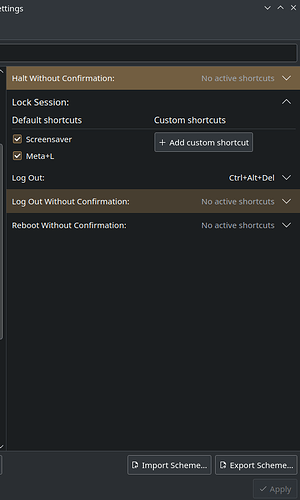Hello everyone, I have a Surface Laptop Go computer using Fedora Linux 38 Workstation (KDE Plasma was manually installed in the terminal),
Every few minutes when I am in the middle of my homework or my schoolwork the computer randomly locks itself. The screen turns black and when I touch the touchpad it turns on again. But it is on the lock screen so I have to keep on typing my password again and again!
Please help me if you have anything that could work.
Thank you,
neoroll
If you want it to stay on longer while you’re leaving an image on screen for reference or something, that’s in system settings under Workspace Behavior, in the Locking menu.
If that’s not what you mean, please elaborate further. Is the screen dimming a minute or two before locking you out? Is it a consistent interval, or completely random? Is there a certain program you’re running where it seems to occur more often?
Sorry if I did not explain clearly.
I know about the feature where we can prevent the screen from going to sleep (I have used it when I have to display something to my classmates).
The issue is that it happens while I am actively using my computer, such as waiting for something to load or even typing in a Google Docs file, it just shuts off without dimming the screen or anything.
Edit #something:
In my school I always use Google Chrome (Installed via DNF, not with Flatpak because the Flatpak made the app crash after a minute of usage). I can try using a different program to see if it is a Chrome issue
Not sure that what’s you’re looking for :
If you click on the battery icon on your system tray, you have a checkbox to prevent the screen from going to sleep
Oh, so I have to use that option to prevent it from instantly shutting off… I will try and see how it goes. Wouldn’t that also remove the normal auto-sleep though?
Edit: for extra information, 2 minutes after boot, the computer spontaneously locked itself while I was moving the cursor in Chrome.
No, that’s not normal, if you’re actually using the computer, it should never lock you off
Might be worth to do a good bug report
Of course it is not normal…
In ~40 seconds the computer locked itself twice…
The bugs should be reported on https://bugs.kde.org right?
Another problem I have is that the computer sometimes jumps 12 hours forward/backwards randomly (with automatic date and time setting on or off), should I make a separate thread for that?
Yes that were it should be reported, I guess that’s a Kwin problem, be sure to put as much info as possible.
For the second bug, I don’t know if it’s KDE or your distro that could cause this kind of issue. If I understood correctly, you’re using a chromebook, the support might not be optimal
I am using a Microsoft Surface Laptop Go computer, not a chromebook (My school likes us to use Google Chrome web browser though). I am also wondering if the screen locking is a KDE issue or not, but the timezone issue is definitely not a KDE issue because the terminal also shows incorrect time. I’ll file the report later today if I have time
My mistake !
Maybe try to check if this computer has a good support with your choosen distro, it might be a good start to understand the issue
Just throwing another thought in here. Do you happen to have shortcut keys set to lock the screen? I believe Meta+L is the default, but it could be changed to something that you are doing while working.
The setting is System Settings > Shortcuts > Session Management
Meta + L locks the screen.
For “Lock Session” I have got Screensaver, Meta+L and for “Log Out” I have got Ctrl+Alt+Del. The rest (“Halt Without Confirmation”, “Log Out Without Confirmation”, “Reboot Without Confirmation”) say “No active shortcuts”.
I didn’t know that Screensaver was a button!
I noticed that if I switch to X11 then the screen fades out quickly when this occurs.
I will test with GNOME to see if it is an issue with KDE.
That is the same as mine
Do you have both KDE and GNOME installed ?
Yes, I do have both of them installed. KDE was installed after GNOME.
Multiple DE can have issues. Do you wanna switch to KDE or run both?
I want to switch to KDE of course ![]() (I have not launched GNOME in a while)
(I have not launched GNOME in a while)
Grab a backup of your ~/ directory before you try removing one. Just in case. ![]()