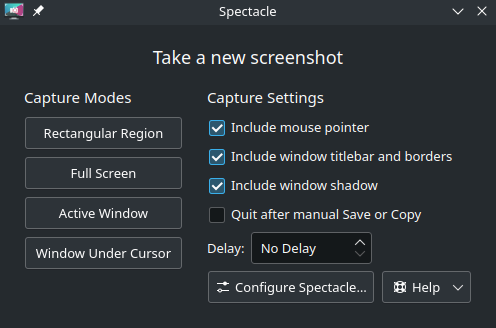You can launch a second instance of spectacle from the terminal spectacle --new-instance to screenshot the first.
You can change it in the options so that when you open spectacle it automatically takes a screenshot (default for me). Then you see the full interface.
But yeah, opening Spectacle without making a screenshot opens up a different UI without the ability to screen capture. I wonder if this is already tracked in the bug tracker.
There is a bug report for this 468778 – Add screen recording options to "no screenshot taken on launch" window