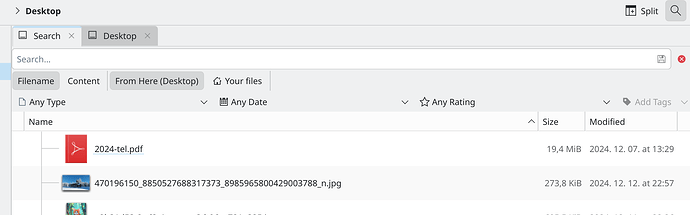Tabs are, logically, highlighted in a lighter colour, inactive tabs are darker. But if I activate a search field, the filters in this field are also “highlighted” in dark colour, which is illogical and difficult to see. A solution might be to mark them with a blue outline, or use smaller tag-like tags or invert color scheme.
that’s because those are buttons that look like tabs in the context, and i agree it poor UI.
if you open a kfind search you will see that it uses tabs which makes more sense, but now you are in a separate window.
for this situation, making the buttons more visually distinct from tabs would help, but i think they should just be tabs.