For years I used the custom color date format in the DigitalClock plasmoid but since the upgrade to Plasma 6.1 it doesn’t work anymore.
Is this a bug or is this feature no longer supported?
Before:
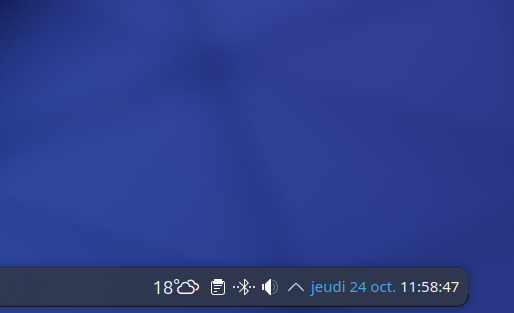
After:
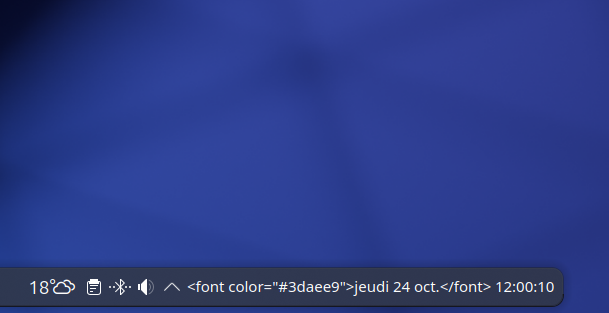
For years I used the custom color date format in the DigitalClock plasmoid but since the upgrade to Plasma 6.1 it doesn’t work anymore.
Is this a bug or is this feature no longer supported?
Before:
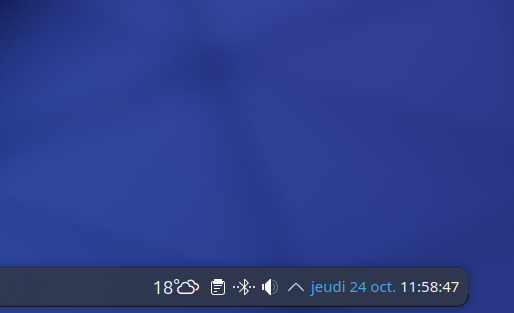
After:
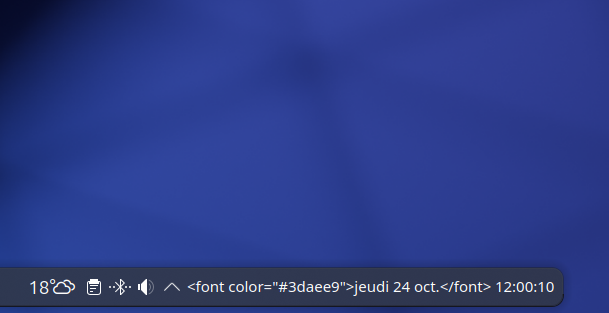
This is true - I used this previously in Event Calendar.
Have we lost the ability to specify the font colours here, or is it a temporary glitch?
I just tested all revisions of the DigitalClock plasmoid, the custom color doesn’t work anymore from v6.0.90 , so it’s been 11 months since it didn’t work anymore ( current revision v6.2.2 ).
I don’t think it’s just a bug, but a loss of functionality.
This feature is very important to me, so I temporarily added the color property in the Label ( with id: datelabel) in :
/usr/share/plasma/plasmoids/org.kde.plasma.digitalclock/contents/ui/DigitalClock.qml
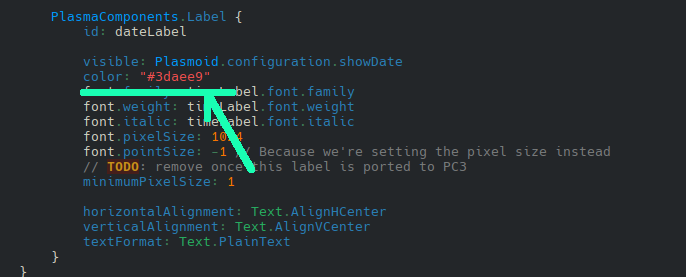
The reason is most labels textFormat was set to Text.PlainText in this MR Set text format to plaintext for labels (!3801) · Merge requests · Plasma / Plasma Workspace · GitLab
This makes the labels more efficient as text content doesn’t need to go through Qt::mightBeRichText.
But it seems they didn’t consider this styling use case
Now I can open it in Kate and click the preview to choose another colour.
Thanks guys.
What you really need is to port this to Plasma 6:
the color change works and offers a nice touch to my already custom clock display.
but how do you turn on the color preview in kate?
mine just shows red text for the hex code, and searching the settings turned up nothing.
my formatting defaults to QML in lower right corner of kate when i open the file, but changing this to any of the CSS variants didn’t help.
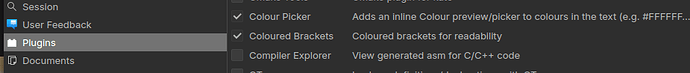
Colour Picker, yes.
thanks guys, found it.
um, one more thing…
how do i get the color picker plugin to stay active?
each time a open kate i have to go into settings and turn the plugin back on.
i’m also getting this warning under the “Output” button on the lower left of the kate interface, which may be related but it’s not at all obvious to me how.
[12:48:29  LSP Client Warning] Failed to find server binary: qmlls
Please check your PATH for the binary
See also https://code.qt.io/cgit/qt/qtdeclarative.git/tree/src/qmlls for installation or details
is this a bug, or am i just not holding my mouth right?
btw here is the link it sends me to.
And you saved the setting?
i hit apply in the kate window … is there more i need to do to “save” it
i also saved the file, but it doesn’t makes sense it would save that kind of data with the file.
ok, just tried opening kate from scratch again and now it’s working, the color picker shows up both in my notes and in the .qml.
so maybe you need to close the app to “save” the settings and i was just relogging my user session to refresh the display and see the color changes.
still getting the lisp client warning when i open the .qml tho, whatever that’s about.
Probably some commercial. ![]()
nice work, now go to bed… it’s late.
Hello!!! So what do you need to do to make the seconds color a different color than the hour and minute colors? In plasma5 it was very easy…
hi, welcome.
i’m using plasma 5 and would like to hear more about how you changed the color of the seconds display.
looking at the .qml there is no obvious way to break up the id: timeLabel to only change part of it.