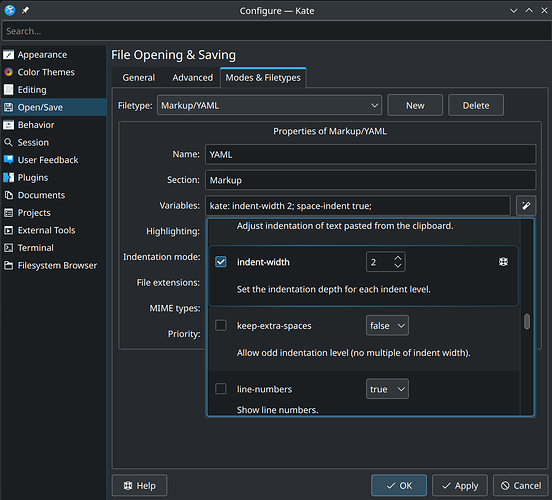A little hard to find but actually very flexible. ![]()
I wanted to have 2-space indents for YAML files only.
Ideally, open the filetype for which you want to configure the settings.
Go to Settings → Configure Kate → Open/Save → Models & Filetypes.
If you opened the file, its “Filetype” might already be detected in the dropdown, otherwise select it.
Now ignore the Indentation mode setting and instead add a Variable using the magic wand button to the right. You can set all kinds of settings including indentation width.
Click OK and restart.