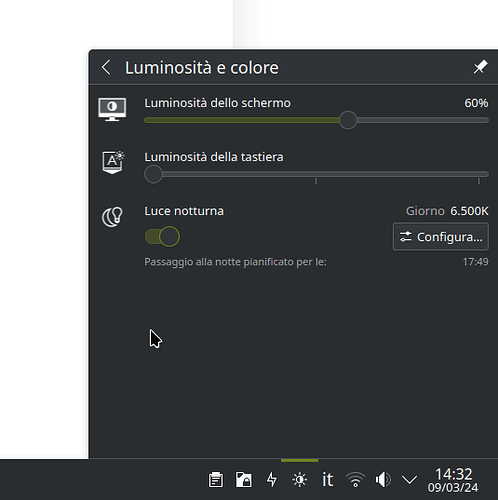I really appreciate the new daltonism filter effect; it is helping me in unexpected ways, thanks KDE devs! I would like to suggest a small redesign to make it easier to enable and disable it when necessary.
As I collaborate with other people, or sometimes I need to check the true colors of the screen, I often need to temporarily disable the filter. At the moment, I have to go all the way to Desktop Effects and toggle the filter from there. (I also found that the filter is disabled if start the overview movement with four finger up swipe, like Super+W).
I suggest to put a quick toggle like the Night Filter one in the tray panel (see screenshot below for reference), if the user enabled the daltonism filter in the system settings.