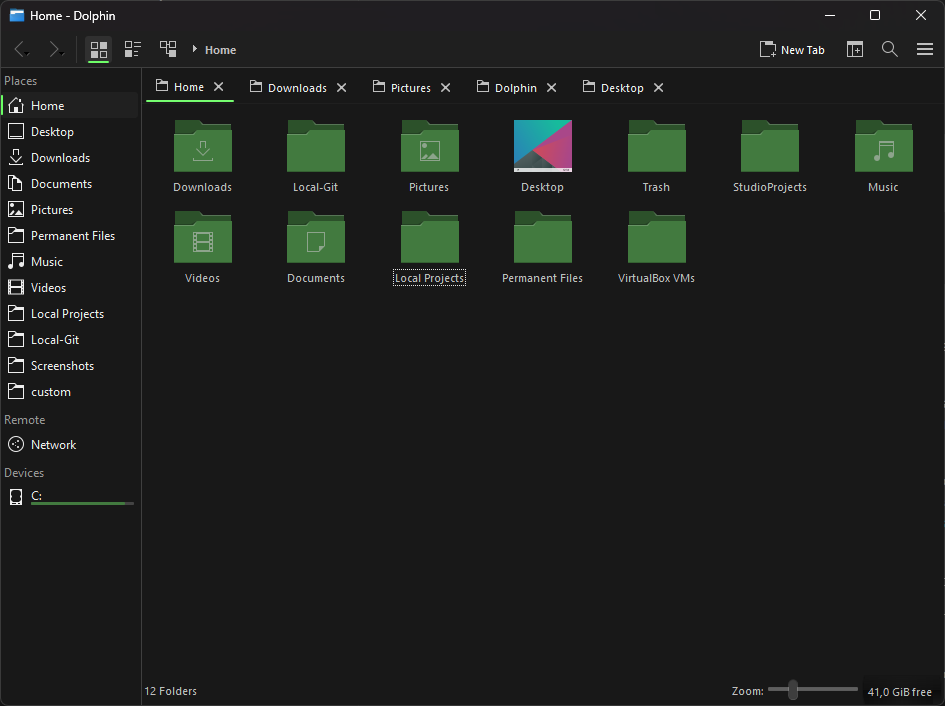Unneeded Explanation
By default, Dolphin on Windows uses the Windows theme (mysstyle) which by default is always in light mode independent of the theme set in settings. Because of that and the fact that Dolphin on Windows does not feature the Breeze style nor a color theme selector, by default it is stuck on the light theme.
Thankfully it is still possible to use Dolphin on Windows with a Dark Theme, by using Rectify11 and a custom QSS file. One of the things that Rectify11 does is apply a dark msstyle theme which will carry over to Dolphin through QT’s system integration.
Unfortunately, there is a bug which makes the main view background in Dolphin to still be in light mode . To fix this, you make Dolphin load a custom .qss file that overrides the colors.
To set it up :
- Install Dolphin for Windows from Dolphin_Release_win64 [Jenkins]
- Install Rectify11 and the dark theme https://rectify11.net/
- Make a file in C:/Users/[your username]/AppData/Local/Dolphin/ named dark.qss and have this be it’s contents
DolphinViewContainer > DolphinView > QAbstractScrollArea {
background-color: transparent;
}
- Launch Dolphin using --stylesheet “path/to/dark.qss”
for example
"%LOCALAPPDATA%\Dolphin\bin\dolphin.exe" --stylesheet "%LOCALAPPDATA%\Dolphin\dark.qss"
you can set this within your Dolphin shortcut then pin it to start / taskbar to enable the stylesheet on every launch
If you do not want to or cannot install Rectify11 for this, then you can just use a premade dark theme qss file like this: https://github.com/ColinDuquesnoy/QDarkStyleSheet/blob/master/qdarkstyle/dark/darkstyle.qss
Here I also include my own qss file for use with Rectify11. I also include additional registry files to set Dolphin as the default file manager (do note that the registry files expect the dark.qss file to be in the /Dolphin directory): Dolphin for Windows Dark Windows 11 Rectify11 extra qss theme ~~userstyle~~ · GitHub
Additionally, you could enable “Open new folders in tabs” in Dolphin settings to make it nicer
Do note that many features of Dolphin are broken on Windows, so your experience might not be as smooth as on linux.
I do hope Dolphin for Windows gets more love so workarrounds like this wouldn’t be necessary in the future ![]()