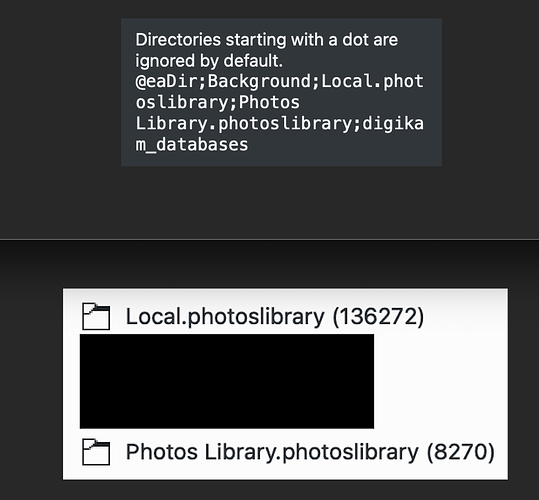Hi,
I am running Digikam 8.1 on MacOS. I am adding the “Pictures” directory as a Collection to Digikam.
In the Pictures directory, there are still a couple of “Photos Libraries” that I am trying to exclude but nothing seems to work. Maybe a more detailed doc on the syntax to use would be good.
The Photos Library names are “Photos Library.photoslibrary” and “Local.photoslibrary”, but how can I exclude them?
I have tried:
- Escaping the space: Photos\ Library.photoslibrary
- Putting the dir in quotes: “Photos Library.photoslibrary”
- Without escape or quotes: Photos Library.photoslibrary
- Separating them with a semi-colon with and without a space following the semi-colon
- Adding the full path to the directories.
I have the same problem with the more simple “Local.photoslibrary”.
I currently have this setup:
Background;digikam_databases;Local.photoslibrary;Photos Library.photoslibrary
It shows as
Can I use wildcards like “*.photoslibrary”? Nothing seems to work. Am I missing something?
Any help, advice, pointers to doc are welcome ![]()
Thanks.