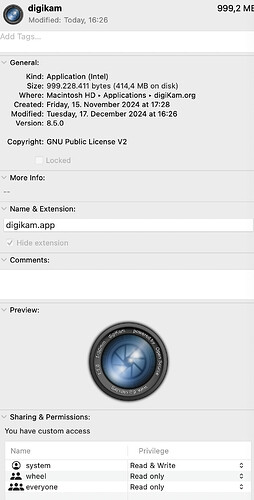Digikam is not starting on MacOS 15.1(24B83) update on 28/10/2024. It is giving the error
The application “Dock” does not have permission to open “(null)”.
I have updated Mac on 28/10/2024.
Fixed with Digikam 8.5. Thank you.
where can I find an install candidate for digikam 8.5?
OK, this is a feasable workaround while waiting for a handier solution.
Same here with macOS 15.1.1 (24B91) and Digicam 8.5.0
but one suggested solution from the apple discussions page worked here…may work for any Application with the same error…
Go to /Application dir
sign with local key:
sudo codesign --force --deep --sign - ./ApplicationName.app
Using macOS 15.1.1 (24B91)
But when I try to download and install digiKam-8.5.0-Qt5-MacOS-x86_64.pkg, I get a dialog of
“digiKam-8.5.0-Qt5-MacOS-x86_64.pkg” Not Opened
Apple could not verify “digiKam-8.5.0-Qt5-MacOS-x86_64.pkg” is free of malware that may harm your Mac or compromise your privacy.
Use the Apple menu > System Settings, then click Privacy & Security in the sidebar. (You may need to scroll down.) · Go to Security, then click Open Anyway
Then I get:
There is no application available to open the document “digiKam-8.5.0-Qt5-MacOS-x86_64.pkg”.
Downloaded digiKam-8.5.0-Qt5-MacOS-x86_64.pkg (tried multiple times from different sources
Any ideas?
Thanks in advance.
dito,
have had same problem. Took Darkroom and all the remaining clutter from Lightroom off. Still no chance to install. Apple’s Mac’s really become a bit a constant hassle. Maybe it’s better to install parallel a Linux version.
Any recomandations?
Yes seems Apple’s Mac’s really becomes a bit a constant hassle. Maybe it’s better to install parallel a Linux version. Took Darkroom and all the remaining clutter from Lightroom off. Still no chance to install.
Any recommendations?
I got it to work by:
# from command line
sudo installer -dumplog -pkg /Users/jim/Downloads/temp/installs/digiKam-8.5.0-Qt5-MacOS-x86_64.pkg -target /Applications
installer: Package name is digikam
Dec 2 16:43:37 installer[4184] <Debug>: Product archive /Users/jim/Downloads/temp/installs/digiKam-8.5.0-Qt5-MacOS-x86_64.pkg trustLevel=100
Dec 2 16:43:37 installer[4184] <Debug>: External component packages (1) trustLevel=100 (trust evaluation failed: Error Domain=PKInstallErrorDomain Code=101 "The package “digiKam-8.5.0-Qt5-MacOS-x86_64.pkg” is not signed." UserInfo={NSURL=#digikam.pkg -- file:///Users/jim/Downloads/temp/installs/digiKam-8.5.0-Qt5-MacOS-x86_64.pkg#Distribution, PKInstallPackageIdentifier=org.digiKam, NSLocalizedDescription=The package “digiKam-8.5.0-Qt5-MacOS-x86_64.pkg” is not signed.})
installer: Upgrading at base path /
Dec 2 16:43:37 installer[4184] <Debug>: -[IFDInstallController(Private) _buildInstallPlanReturningError:]: location = file://localhost
Dec 2 16:43:37 installer[4184] <Debug>: -[IFDInstallController(Private) _buildInstallPlanReturningError:]: file://localhost/Users/jim/Downloads/temp/installs/digiKam-8.5.0-Qt5-MacOS-x86_64.pkg#digikam.pkg
Dec 2 16:43:37 installer[4184] <Info>: Set authorization level to root for session
Dec 2 16:43:37 installer[4184] <Info>: Authorization is being checked, waiting until authorization arrives.
Dec 2 16:43:37 installer[4184] <Info>: Administrator authorization granted.
Dec 2 16:43:37 installer[4184] <Info>: Packages have been authorized for installation.
Dec 2 16:43:37 installer[4184] <Debug>: Will use PK session
Dec 2 16:43:37 installer[4184] <Debug>: Using authorization level of root for IFPKInstallElement
Dec 2 16:43:37 installer[4184] <Info>: Starting installation:
Dec 2 16:43:37 installer[4184] <Notice>: Configuring volume "HD"
Dec 2 16:43:37 installer[4184] <Info>: Preparing disk for local booted install.
Dec 2 16:43:37 installer[4184] <Notice>: Free space on "HD": 1.41 TB (1411358724096 bytes).
Dec 2 16:43:37 installer[4184] <Notice>: Create temporary directory "/var/folders/zz/zyxvpxvq6csfxvn_n0000000000000/T//Install.4184SUlPAT"
Dec 2 16:43:37 installer[4184] <Notice>: IFPKInstallElement (1 packages)
Dec 2 16:43:37 installer[4184] <Info>: Current Path: /usr/sbin/installer
Dec 2 16:43:37 installer[4184] <Info>: Current Path: /usr/bin/sudo
Dec 2 16:43:37 installer[4184] <Notice>: PackageKit: Enqueuing install with framework-specified quality of service (utility)
Dec 2 16:43:56 installer[4184] <Info>: PackageKit: Registered bundle file:///Applications/digiKam.org/showfoto.app/ for uid 0
Dec 2 16:43:56 installer[4184] <Info>: PackageKit: Registered bundle file:///Applications/digiKam.org/digikam.app/ for uid 0
Dec 2 16:43:56 installer[4184] <Info>: PackageKit: Registered bundle file:///Applications/digiKam.org/digikam.app/Contents/libexec/qt5/lib/QtWebEngineCore.framework/Versions/5/Helpers/QtWebEngineProcess.app/ for uid 0
Dec 2 16:43:57 installer[4184] <Notice>: Running install actions
Dec 2 16:43:57 installer[4184] <Notice>: Removing temporary directory "/var/folders/zz/zyxvpxvq6csfxvn_n0000000000000/T//Install.4184SUlPAT"
Dec 2 16:43:57 installer[4184] <Notice>: Finalize disk "HD"
Dec 2 16:43:57 installer[4184] <Notice>: Notifying system of updated components
Dec 2 16:43:57 installer[4184] <Notice>:
Dec 2 16:43:57 installer[4184] <Notice>: **** Summary Information ****
Dec 2 16:43:57 installer[4184] <Notice>: Operation Elapsed time
Dec 2 16:43:57 installer[4184] <Notice>: -----------------------------
Dec 2 16:43:57 installer[4184] <Notice>: disk 0.00 seconds
Dec 2 16:43:57 installer[4184] <Notice>: script 0.00 seconds
Dec 2 16:43:57 installer[4184] <Notice>: zero 0.00 seconds
Dec 2 16:43:57 installer[4184] <Notice>: install 19.11 seconds
Dec 2 16:43:57 installer[4184] <Notice>: -total- 19.12 seconds
Dec 2 16:43:57 installer[4184] <Notice>:
installer: The upgrade was successful.
You can then launch it as:
/Applications/digiKam.org/digikam.app/Contents/MacOS/digikam
You could make a shortcut to the desktop or ???
And I agree, I am exploring Linux alternatives as macOS is to Authoritarian for me.
-jim
Thank you so much Jim!
Looks like I will spend the night with this trying to get it work first on the MBP with this M chip.
And yes, it’s the approach of Microsoft & Mac to make you dependent and make sure you purchase regularly. How many times there are useless updates.
If urgent work for a assignment is needed I often I get back on to the old G3 power tower with all those programs the CS 5 offers because this computer is never connected to the cyberspace so never surprises.
Thanx again
again and again:
**The application “Finder” does not have permission to open “(null)”.
it’s all there in the application folder but has anybody a idea how to convince this “Finder” to llow to open DigiKam?
This is not something I know how to do.
So I would expect a solution from Apple.
And here we are again, Apple is just too much into protecting too much of its OS
I use a M3 MBP and a I-Mac with 3 GHz 6-Core Intel Core i5 and 16 GIG.
Yes it appears in the app folder but then the " The application “Finder” does not have permission to open “(null)” pops up. I would expect a solution from Apple, looks like they are not up to date, not even with the MacOS 15.2….
Found a solution.
This happens in macOS Sequoia Version 15.1 when you try to
run an unsigned application
This should fix it.
# check for Signature
codesign --verify --deep --strict /Applications/digiKam.org/digikam.app
/Applications/digiKam.org/digikam.app: code object is not signed at all
codesign --force --deep --sign - /Applications/digiKam.org/digikam.app
And then it works.
-jim
Salve, io sono riuscito a farlo funzionare creando sul desktop un collegamento direttamente dalla cartella “applicazioni”
funziona con Sqlite, però a causa di una grande banca dati (circa un milione di contenuti) è molto lento, sto tentando di passare a mysql interno con mariadb ma non riesco, sono giorni che ci sto provando.
Qualcuno può aiutarmi?
Thanks, yes indeed this worked finally. But one of the older Desktops running before on MacOS 15.2 is now changed to Linux OS and is working perfect.
This is due to Mac’s quarantine mechanism, which applies to all software developed by developers that have not been registered to Apple
This can be solved as follows:
- Open Terminal
- Given you downloaded the digikam package to your Downloads folder, enter
cd Downloads - Enter
sudo xattr -r -d com.apple.quarantine digiKam-8.5.0-Qt6-MacOS-arm64.pkg(if you have downloaded another package, change the name accordingly - Hit enter, enter your admin password
- Now you should be able to install the package by double-clicking on it
Hello,
go to terminal :
brew install digikam
![]()