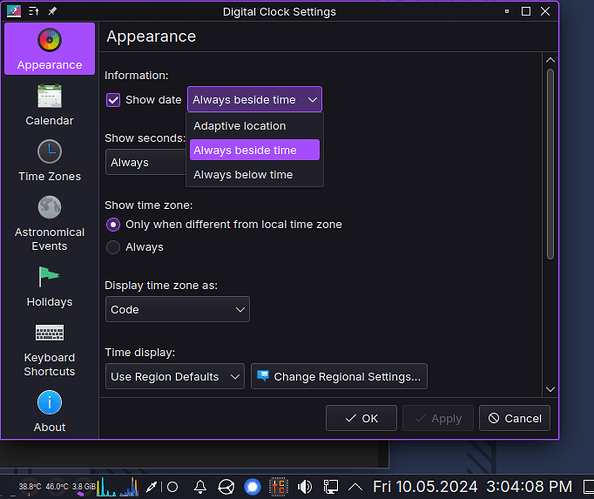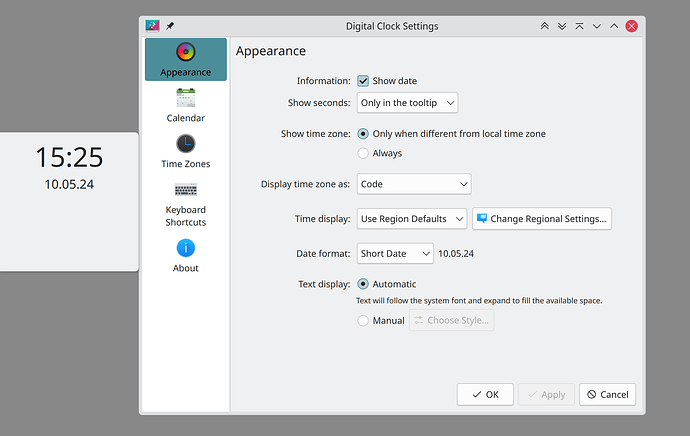I bitterly lament the loss of the option to put date and time side by side. In a vertical panel, the Digital Clock takes up too much height now (and, frankly, looks ridiculous in my opinion).
IIRC, Event Calendar was a viable alternative, but it is no longer supported.
arttuc
May 10, 2024, 12:07pm
2
Does “Always beside time” not work on vertical panels?
There’s no such option here.
It looks like currently we’re assuming that your vertical panel isn’t wide enough for a horizontal app to make sense, so the option is hidden.
We could potentially re-enable it only id the panel is thick enough, but hat would take some re-engineering.
As a halfway measure, enable it and let the user figure out whether there’s enough space horizontally.
Or… wouldn’t “Adaptive location” automatically set one or two rows, depending on panel width and required text area?
Yeah, it probably could with a bit of smarts.
Would be really nice… I use the vertical panel to stay orientend among a lot of window titles (in Task Bar) and every additional line helps a little.
Edit: On a wide screen even long titles that differ only after the first N words can be discriminated with a really wide panel.
(Off topic: An option to set entry height (via font size?) in Task Manager would be useful here, too.)
What about the option for the digital clock to be rotated 90 degrees? The clock is readable in a horizontal bar.
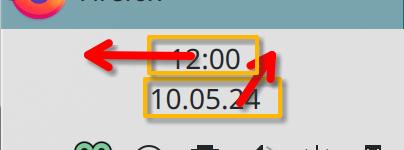
![]()