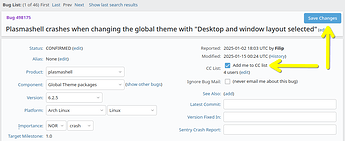I’ve been trying to figure if there’s a way to disable the preview animations that play in dolphin when you switch between images. Specifically the way the image changes in horizontal and vertical scaling on image switch. I find it very visually distracting and slows the process of previewing images
hi, welcome.
can you explain more about what you mean by “switching” images in dolphin?
are you viewing in icon mode, with previews on?
also the text from the kde info application would be helpful
They’re referring to when you open a folder of video files and mouse over one. If you leave your pointer on a video thumbnail you get a running preview in the thumbnail of the contents of the video file. It’s a nice feature / tweak but I can honestly see peeps want it off. I’ve gotten so use to it I actually don’t normally notice it.
I the previews are fine I don’t mind the images shifting the problem is when you switch images/change what you hover over an animation plays where the image changes it’s scale ratio to match the new image so for example if i had an 16:9 image then went to a 9:16 image it would become thinner and taller after switching to the image
I want this animation disabled
i’m unable to reproduce this effect you describe.
when i look at an icon view of a folder with both portrait and landscape images in it, they each appear as either landscape or portrait and when i hover over them the only thing that happens is the highlighting changes.
same thing happens in compact and details view… there is no animation to adjust the image proportions at all.
does this effect you are talking about happen if you create a new user?
perhaps. I installed kubuntu yesterday animations speed is set to instant in settings as well btw
Hi! If I’m understanding the issue correctly, it sounds like one that has an open report in the KDE Bugtracking System: 503036 – Information panel preview exhibits jarring scaling/resize animation when switching between files with different aspect ratios, regardless of global animation settings
For what it’s worth, you can add yourself to the CC list in Bugzilla to get email notifications whenever new comments are added, or the status is changed. Making sure the “Add me to CC list” option is checked, then choosing “Save Changes”, will add you:
i see, so you are referring to the preview in the information panel, not in the main file display panel of dolphin.
yes, i can see the animation when i have the panel open (F11)… tho, “distracting” is not how i would describe it, and you can always just close the panel.
on fedora, it also tries to do a sort of alpha fade on video, and often it goes weird.
the video preview, at least in fedora, with it’s ffmpeg-free, freeworld, non free, bad, super bad etc codec malarky, is sketchy.
where does this code live, is it external to dolphin? I’d sure like to get rid of it.
hard cuts for me please.
edit:
i’m assuming this is the thing that does it but where is the tweening
edit 2:
phonon seems very wobbly. especially with the terrible fedora codecs.
I agree with the OP, I find it annoying that when gliding my cursors over my pictures and PDFs, I cannot see instantly the zoomed preview because of the animation.
As a new user who found this thread when searching for a solution to this exact problem, I’m afraid you’ve misunderstood the issue, so I’d like to make sure this is clear to future readers/maintainers.
The preview panel is useful, in fact I installed Dolphin specifically for it. Closing the whole panel to eliminate the inappropriate animation does not solve the problem of “I want to use the preview panel but it has one minor flaw”.
“Distracting” is perhaps subjective, but it certainly does not improve usability in any way to display images in the wrong aspect ratio for .5s. Extraneous animation in UIs is a much-debated issue; if nothing else we can at least agree that it’s reasonable to want to disable them.
I also got annoyed with the “transition between the old image size and new image size” because it is very annoying when trying to go through a bunch of images.
While looking at Dolphin’s code, I found out that the animation duration is controlled here, it is hardcoded to “150”. Changing it to “0” borks out the preview (it always uses the previous image size), changing it to “1” works but you can still see the animation:
To actually disable the animation, I ended up changing the “paintEvent” transition call to always be false To actually disable the animation, I ended up changing the “paintEvent” transition call to always be false, this way the animation does not run (keep in mind that this is a VERY hacky patch and there are probably better ways to do this)
The patch is based off Dolphin commit 0ccc15422da4d7b8455ae988aed2ae38734ac96e.
When compiling Dolphin from scratch, don’t forget to have the Baloo framework installed! If you haven’t, Dolphin will compile without the “information panel”… which kinda defeats the purpose of the patch.
Before (Current Dolphin Behavior):

After (Patched Behavior):

FYI, next dolphin won’t use phonon anymore but QtMultimedia with gstreamer or ffmpeg as backends InformationPanel: Port from Phonon to QtMultimedia (!969) · Merge requests · System / Dolphin · GitLab
But this particular code does not handle still image display and the aforementioned animation.
The 150 ms duration might be much, we can probably reduce it to 100 ms or 50 ms, and maybe follow plasma animation setting, or maybe have a setting form this, but I feel it too niche.
That’s code from 2007, at that time, dolphin had many more animations. We have been removing a bunch and accelerated others, this seems like the next candidate.
To disable Dolphin preview animation:
System Settings > Desktop Effects > General > Animate windows > Disable it or uncheck only “Window Open/Close Animation”.
I think the best solution would be to remove it outright and only keep the animation when resizing the panel itself (which in this case it works fine).
Because the animation itself is very annoying when you are scrolling through a folder with multiple pictures. Maybe you want to find a specific photo that you don’t recall the name, so you select one picture and scroll down using the arrow keys.
Of course, you can still do that with the animation, but it does get annoying in a folder that has a lot of pictures with differing aspect ratios. Especially because the animation is not even beautiful/pretty like other KDE animations, it just ends up looking wonky.
Maybe I’m stupid but that setting does not exist on my system (KDE Plasma 6.4.3)
There is a “Desktop Animations” in the “Animations” section, and there is a “Open/close window” animation there, but that does not affect the Dolphin information panel preview.
And there isn’t a “Animate windows” setting in the “Desktop Effects” section too.
And while I don’t know enough about C++ and Qt to understand how it all works (I’m a Java/Kotlin enjoyer), as I pointed previously Dolphin doesn’t seem to respect that specific animation speed.
I’ve decided to open a merge request on Dolphin to remove the image transition ![]()
Compared to my old hackier patch, this one does preserve the transitions when scaling the panel size because, in my opinion, the animation when resizing the panel is fine and does look nice because it does not completely distort your image.
But once again, my C++/Qt experience is almost zero, so it will probably take a while until the merge request is good for production.