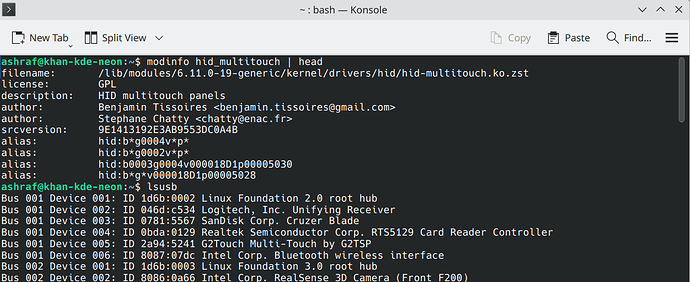Hardware config (HW probe of Dell Inspiron 5559 #88d547b19b)
This is the config of the laptop I am running.
Its touchscreen has gone bad! The keyboard also has issues.
This laptop already has a dual boot of LMDE and Windows 10 on its HDD. I have disabled the touchscreen in both of them. And able to use them normally. I use the onscreen keyboard to log into them.
This install of KDE Neon is booted and run off a 64 GB USB drive.
This is the first distro I am using that has Wayland on it.
I have managed to disable the touchscreen on log in.
But the touchscreen is active at the login screen and am unable to type due to the screen jittering randomly (touchscreen gone bad). And unable to use the onscreen keyboard.
I tried adding InputMethod= to the /etc/sddm.conf file. But it is a no go!
What do I do to disable the touchscreen at boot time?
Hi! It sounds like you’re really needing to disable it all the way down at the hardware-to-kernel level of your system?
Others might know of a way to do that in SDDM, so I’d defer to anyone else’s expertise there…but if no such method comes up, it might also be worth looking at disabling the touchscreen completely on boot. There’s a record of someone doing some investigation, and eventually finding a workaround, here: hid - Blacklisting specific hardware device in Linux - Unix & Linux Stack Exchange
And I figure it’s worth throwing out there - if it’s a single user device and you’re willing to go this route, you could set up your device to automatically login by making that choice in System Settings > Colors & Themes > Login Screen (SDDM) > Behavior. That would kind of circumvent the whole “interacting with the SDDM screen” thing entirely ![]()