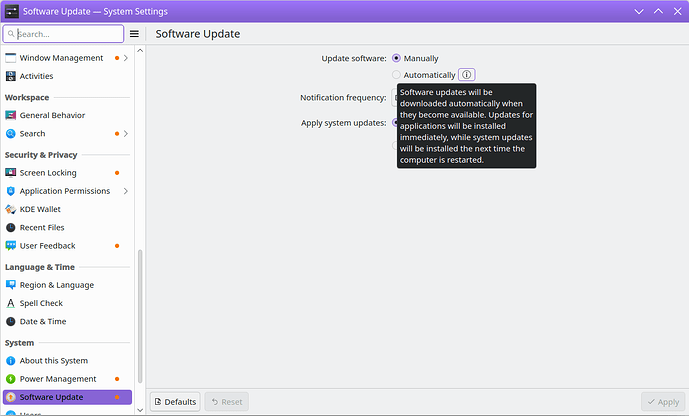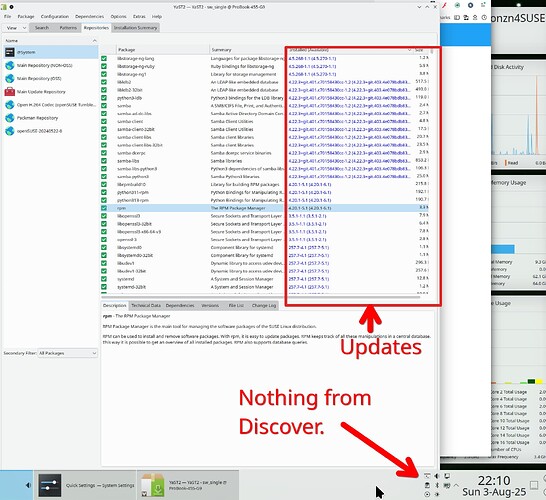I have automatic software updates enabled, but whenever I go into Discover, nothing has automatically installed. I am on openSUSE Tumbleweed, but it also happened in F40 and 41.
Hi! Just checking, is this the screen where you’ve enabled automatic updates? (Under System Settings > Software Update)
If so, are you rebooting and finding that updates that had been identified by Discover to be available before the reboot, haven’t been triggered afterward?
Side note:
As a former Tumbleweed user myself, I do think it’s worth pointing out - if you haven’t run into this situation yet - that zypper seems to be a pretty “chatty” package manager. If there’s anything funky about the dup process, it wants to present the conflicts and give the user all possible options about how to proceed while keeping the integrity of the “distribution upgrade” process.
PackageKit, the underlying software that connects package managers like zypper, apt, dnf, etc. to graphical tools like Discover and GNOME Software, doesn’t have a way to ask the user interactive questions like that. As a result, Discover can’t ask either, and automatically-scheduled updates may be prone to issues - especially if you have any repositories other than the official Tumbleweed ones (ex. Packman).
(If you’ve already heard all that, apologies for the repetition!)
I am seeing update issues that seem to be related to packagekit itself. Running Ubuntu Studio 22.04 LTS with KDE installed manually on top of it. My problem seems to be related to this recently reported issue with PopOS:
The proposed solution, dpkg --configure -a followed by apt-get update && apt-get upgrade produces a variety of error messages when run repeatedly, but the most relevant seems to be this:
$ sudo dpkg --configure -a
dpkg: dependency problems prevent configuration of packagekit-tools:
packagekit-tools depends on packagekit (= 1.2.5-2ubuntu3); however:
Package packagekit is not installed.dpkg: error processing package packagekit-tools (–configure):
dependency problems - leaving unconfigured
Errors were encountered while processing:
packagekit-tools
I am a bit wary of attempting to install packagekit 1.2.5-2ubuntu3 as I don’t really know what that is and so much of the update system depends on it. I’m also suspecting that it’s related to holding on to 22.04 due to work in progress on some audio applications in Ardour.
Flatpak are not included in automatic update installs, the setting only affects a system’s native packages, i believe
I could be wrong in that, though ?
Here’s an update to this post with the solution that worked for my case. I decided to try installing packagekit with
sudo apt install packagekit
This installed the 1.2.5-2ubuntu3 version. I followed that with the recommended commands
sudo dpkg --configure -a
sudo apt-get update
sudo apt-get upgrade
And (for the moment at least) “normal” Discover-driven updates are working for me.
Yes, I have it set up that way.
If you have that setting changed to “Automatically”, just to clarify, is what you’re finding that:
- Updates are identified by Discover - mentioning this as it’s possible that you could open Discover after rebooting, at which point it just then gets information about available updates that it didn’t have before rebooting
- You reboot
- Updates are not installed
I have this same issue on fedora. i have update software automatically and apply system updates on reboot. i get notified for updates, but then don’t actually install. its also annoying having to manually update fedora between major versions, instead just doing it automatically like windows does.
Many people i know are wanting to leave windows or have moved to linux and are very much used to updates being installed automatically without them having to do anything and even if such a pop-up does show they would not know what buttons to click to install said updates.
Same here. Updates are showing in Yast, but Discover is not showing anything in the tray.
Operating System: openSUSE Tumbleweed 20250730
KDE Plasma Version: 6.4.3
KDE Frameworks Version: 6.16.0
Qt Version: 6.9.1
Kernel Version: 6.15.8-1-default (64-bit)
Graphics Platform: X11
Processors: 16 × AMD Ryzen 7 5825U with Radeon Graphics
Memory: 64 GiB of RAM (62.1 GiB usable)
Graphics Processor: AMD Radeon Graphics
Manufacturer: HP
Product Name: HP ProBook 455 15.6 inch G9 Notebook PC