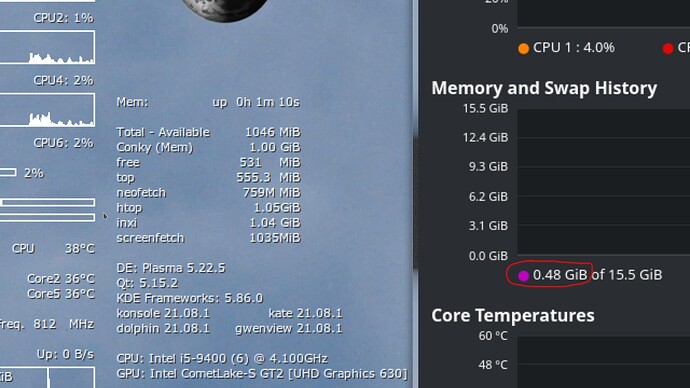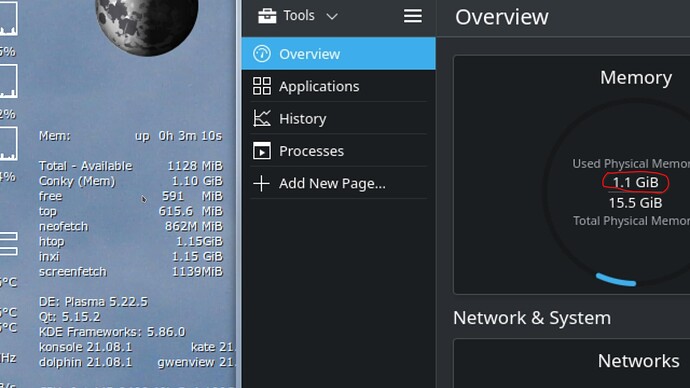System monitor shows 1,2 GiB, while widget shows 2,2 GiB. It’s on Plasma 5,27. Just a bug or there is something that explains it. I don’t have Swap.
if you set the desktop widget to “used physical memory” it will match.
i have mine set to “application memory” and it shows the same kind of discrepancy you are talking about.
but i choose that measure because that’s really the the only one i have any control over (by running or not running applications) the rest is system overhead and linux managing my memory for me.
I have widget set to “used physical memory”. Perhaps its just a bug.
here is my (working) about details
Operating System: Kubuntu 22.04
KDE Plasma Version: 5.27.11
KDE Frameworks Version: 5.104.0
Qt Version: 5.15.3
Kernel Version: 6.5.0-27-generic (64-bit)
Graphics Platform: X11
what are yours?
just click on the destop and type “about”, then go to the setting page that shows in the search results… copy paste that info here.
“System Monitor” is a generic name used by many different tools, which use different calculations and show different results.
The “old one”, in KDE Plasma, is “KSysguard” – which shows a very low RAM usage:
The “new one” is “plasma-systemmonitor”:
There may be more than just 1 “widget”, and probably you are using one that matches this “new calculation”.
The “gnome-system-monitor” seems to use the “new calculation”, too.
This “new calculation” has been proposed by Linus Torvalds back in 2014:
/proc/meminfo --> (New calc):
Mem used = MemTotal - MemAvailable
Many other tools, such as Conky, free / top, neoFetch, htop, Screenfetch, have changed their calculations, last years, and you may find differences from one distro to another, as some distros may be using older or newer versions of each of these tools.
Here are some notes on these recent changes, with a Translate button above the title.
Indeed. plasma-systemmonitor shows the same value as widget. Thank you for explanation.