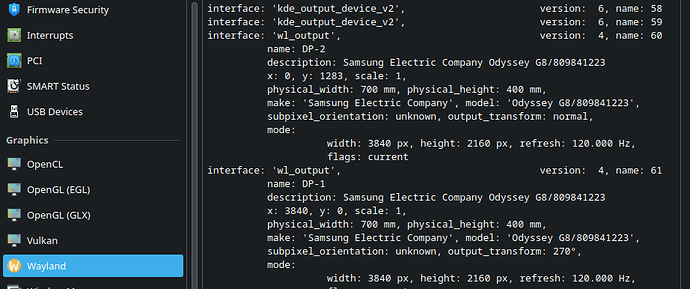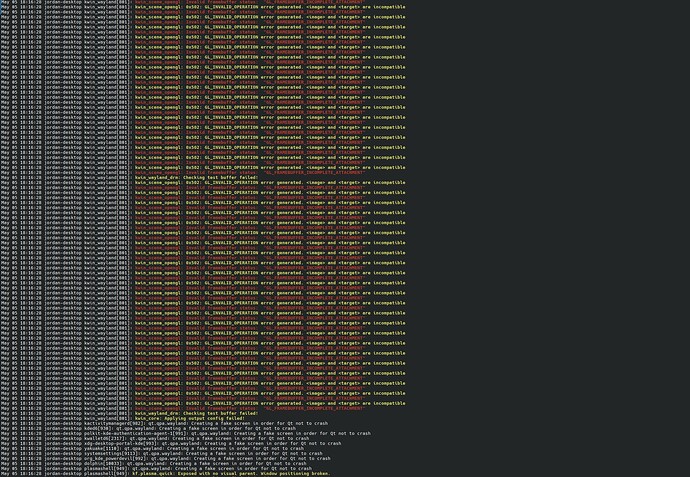Hello, I recently installed linux for the first time and I am having an annoying display issues that I am unable to resolve. The monitors swap/lose settings when waking from power save.
Setup
2 Samsung Odyssey Neo G8 32" 4k monitors. Both connected with DP1 LG TV 1920x1080. Connected with HDMI
The 2 monitors are side by side with one monitor horizontal and one monitor vertical. The TV gets turned on infrequently and is above the horizontal monitor.
The monitors are set to 3840x2160 120hz with no scaling and the horizontal monitor being primary.
Using the latest version of plasma 6 (wayland) on arch.
My computer is set to never sleep but to turn off displays after 15 minutes. The issues happens when waking the displays.
Problem
When waking the monitors from power save both monitors wake up but one or more of the following happens.- One or both displays are rotated incorrectly.
- Screens will swap places (left/right)
- Panels(taskbars?) will switch screens.
- Primary display will switch.
- All open windows will change screens
- Scaling of one or both monitors will change.
- Horizontal screen will be displaying full screen application with only vertical screen width being rendered. No amount of resizing seems to fix this, I have to close an reopen the program.
Troubleshooting
Being new to this, I have tried to find information about the issue but I could probably be missing something simple that would give more information.- GPU doesn’t matter. Wife has same displays/setup. I have Nvidia GTX 1070. Wife has Radeon 7900XTX. Issue is the same with both setups.
- No issues on boot. Only happens when waking from power save or turning on the TV (adding as 3rd monitor)
- Under settings > session > Background Services I saw that KScreen2 is not running. I’ve tried starting it and it runs and some of the options in display settings change but the same issues still happens when waking from sleep. After reboot it goes back to ‘not running’ again.
- Info Center sees both displays but other than resolution nothing seems to indicate which monitor is which.