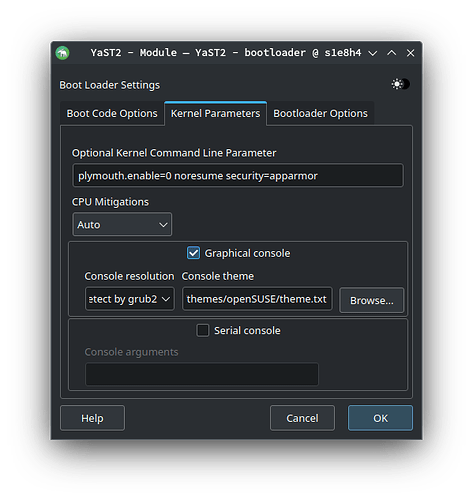I’ve been looking for something to easily manage GRUB configurations from the GUI with, and located a GRUB customizer called simply that, but it’s made using GTK. I noticed a discussion at Question #166530 “Grub Customizer KDE port?” : Questions : Grub Customizer about whether its logic and GUI are coupled, and they appear not to be, but nobody’s bothered to create an alternative Qt GUI.
Not much of a problem, but if a feature-complete Qt alternative exists, I’d prefer to use that.
I would like to mention that although I am aware that YaST Bootloader
exists for openSUSE Tumbleweed, it’s not available for anything else, so it doesn’t quite seem like a solution.
Its sole alternative, Set up boot system, appears to be GTK2 or GTK3-based, and lacking much GRUB2 integration.
i don’t recommend using grub customizer as it bastardizes your grub directory structure and renders many of the automated features of grub inoperable forcing you into manual maintenance whenever a new kernel update is released.
making changes to grub or adding a theme is not that difficult and once it’s done, it’s done.
5 Likes
Thanks, @skyfishgoo. I suppose that’s all the more reason to find an alternative to that application, then. Good thing I’ve not bothered to use it yet.
i’ve managed to learn how to manipulate the grub menu order, change the text of the windows entry, and apply a custom theme of my own design.
it’s definitely doable, but if i were not stuck with grub in MBR land i would look at the other EFI options.
1 Like
@skyfishgoo,
I’m not that proficient at GRUB2’s weird syntax, but I’ve managed to learn the few things I’ve needed to, like how to disable Plymouth without needing to uninstall it. I just don’t want to have to bother, though, not least because the command to rebuild GRUB2 appears to change every damn week.
Like systemd-boot? You poor lad, being stuck using MBR. What kind of hardware forces you to not even use GPT?
i could use GPT but my ancient win7 install is on MBR and i was trying to dual boot linux using grub.
i may have to abandon that when (if) i install win10/11 anyway so that was probably a waste of effort and i’ll just set my linux disk as the default and use my bios F12 to choose the windows disk when i want windows to boot (grub would still be useful on linux for recovery or kernel selection tho).
1 Like