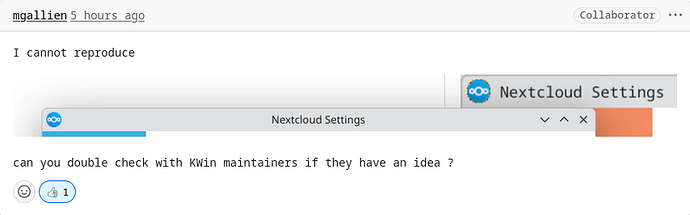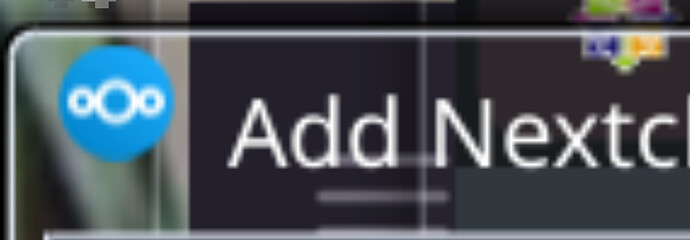opened 12:58PM - 25 Jun 25 UTC
bug
### Pre-Submission prerequisites
<blockquote>
1. [x] This is a **bug**, not a … question or a configuration issue.
1. [x] This issue is **not** already reported on Github (I've searched it).
1. [x] Nextcloud Server and Desktop Client are **up to date**. See [Server Maintenance and Release Schedule](https://github.com/nextcloud/server/wiki/Maintenance-and-Release-Schedule) and [Desktop Releases](https://nextcloud.com/install/#install-clients) for supported versions.
1. [x] I agree to follow Nextcloud's [Code of Conduct](https://nextcloud.com/contribute/code-of-conduct/)
</blockquote>
### Bug description
The NC logo rendered by KWin (the window manager) for in the client preference configuration window is surrounded by an uninterpolated, `#000000` outline:

### Steps to reproduce
1. ~~~sh
#!/usr/bin/env sh
nextcloud
~~~
1. Select the avatar.
1. Select "Settings".
### Expected behavior
It shouldn't be.
### Which files are affected by this bug
[`/usr/bin/nextcloud`](file:///usr/bin/nextcloud)
### Operating system
Linux
### Which version of the operating system you are running.
`cat /etc/os-release | grep PRETTY_NAME` returns:
> ~~~ini
> PRETTY_NAME="Fedora Linux 42 (KDE Plasma Desktop Edition)"
> ~~~
### Package
Distro package manager
### Nextcloud Server version
> ~~~YAML
> version: "30.0.10.1"
> ~~~
[^1]
[^1]: [`wim.nl.tab.digital/status.php`][1]
[1]: https://wim.nl.tab.digital/status.php#:~:text=version,%2230.0.10.1%22
### Nextcloud Desktop Client version
`rpm -qa nextcloud-client` returns `nextcloud-client-3.16.3-2.fc42.x86_64`.
### Is this bug present after an update or on a fresh install?
Updated from a minor version (ex. 3.4.2 to 3.4.4)
### Additional info
`kinfo` returns:
<blockquote>
~~~YAML
Operating System: Fedora Linux 42
KDE Plasma Version: 6.4.0
KDE Frameworks Version: 6.15.0
Qt Version: 6.9.1
Kernel Version: 6.15.3-200.fc42.x86_64 (64-bit)
Graphics Platform: Wayland
Processors: 16 × AMD Ryzen 7 7840HS w/ Radeon 780M Graphics
Memory: 32 GiB of RAM (30.6 GiB usable)
Graphics Processor: AMD Radeon 780M Graphics
Manufacturer: Framework
Product Name: Laptop 16 (AMD Ryzen 7040 Series)
System Version: A7
~~~
</blockquote>
To summarise the aforecited, NextCloud’s developers have requested that I consult KWin’s developers on why their logo appears to be surrounded by an uninterpolated, #000000 border on one of my installations, but not my others, nor theirs:
Consequently, does anyone here have any idea? If not, can anyone corroborate this?
I don’t know how else to reach kwin invent.kde.org/plasma/kwin/-/issues/new
ell1e
July 2, 2025, 10:17pm
2
I just noticed thanks to this post that under 6.4.x I have no app icons in the title bar anymore, they’re fully gone
But if you wanted to report a kwin bug, you probably want to go here: https://bugs.kde.org/ then click “File a bug”, then on the “First, you must pick a classification on which to enter a bug:” screen pick category “Plasma”, and from the sub list presented you should pick “kwin” as the actual application to file a bug for.
@ell1e , I’m aware of the process, but wanted to confirm that this hadn’t yet been reported, and hopefully do some basic diagnosis (since KDE’s Bugzilla instance doesn’t permit modifying report descriptions).
You may have customised kcm_kwindecoration to remove them.
1 Like
ell1e
July 2, 2025, 10:43pm
4
I managed to get them back (thanks!) and installed the nextcloud client to test how it looks like for me:
It seems like there are no black borders for me. I’m using postmarketOS+Alpine and KDE 6.4.x.
1 Like
This does affect more than merely NC on KWin:
opened 12:58PM - 25 Jun 25 UTC
closed 05:42PM - 14 Jul 25 UTC
bug
### Pre-Submission prerequisites
<blockquote>
1. [x] This is a **bug**, not a … question or a configuration issue.
1. [x] This issue is **not** already reported on Github (I've searched it).
1. [x] Nextcloud Server and Desktop Client are **up to date**. See [Server Maintenance and Release Schedule](https://github.com/nextcloud/server/wiki/Maintenance-and-Release-Schedule) and [Desktop Releases](https://nextcloud.com/install/#install-clients) for supported versions.
1. [x] I agree to follow Nextcloud's [Code of Conduct](https://nextcloud.com/contribute/code-of-conduct/)
</blockquote>
### Bug description
The NC logo rendered by KWin (the window manager) for in the client preference configuration window is surrounded by an uninterpolated, `#000000` outline:

### Steps to reproduce
1. ~~~sh
#!/usr/bin/env sh
lookandfeeltool --apply org.kde.breeze.desktop && \
nextcloud
~~~
1. Select the avatar.
1. Select "Settings".
### Expected behavior
It shouldn't be.
### Which files are affected by this bug
[`/usr/bin/nextcloud`](file:///usr/bin/nextcloud)
### Operating system
Linux
### Which version of the operating system you are running.
`cat /etc/os-release | grep PRETTY_NAME` returns:
> ~~~ini
> PRETTY_NAME="Fedora Linux 42 (KDE Plasma Desktop Edition)"
> ~~~
### Package
Distro package manager
### Nextcloud Server version
> ~~~YAML
> version: "30.0.10.1"
> ~~~
[^1]
[^1]: [`wim.nl.tab.digital/status.php`][1]
[1]: https://wim.nl.tab.digital/status.php#:~:text=version,%2230.0.10.1%22
### Nextcloud Desktop Client version
`rpm -qa nextcloud-client` returns `nextcloud-client-3.16.3-2.fc42.x86_64`.
### Is this bug present after an update or on a fresh install?
Updated from a minor version (ex. 3.4.2 to 3.4.4)
### Additional info
`kinfo` returns:
<blockquote>
~~~YAML
Operating System: Fedora Linux 42
KDE Plasma Version: 6.4.0
KDE Frameworks Version: 6.15.0
Qt Version: 6.9.1
Kernel Version: 6.15.3-200.fc42.x86_64 (64-bit)
Graphics Platform: Wayland
Processors: 16 × AMD Ryzen 7 7840HS w/ Radeon 780M Graphics
Memory: 32 GiB of RAM (30.6 GiB usable)
Graphics Processor: AMD Radeon 780M Graphics
Manufacturer: Framework
Product Name: Laptop 16 (AMD Ryzen 7040 Series)
System Version: A7
~~~
</blockquote>