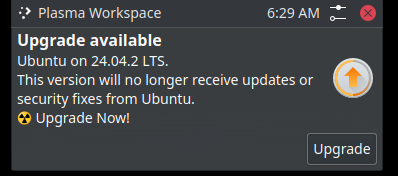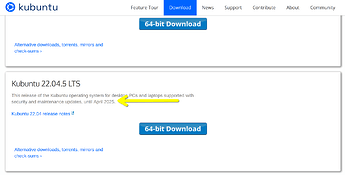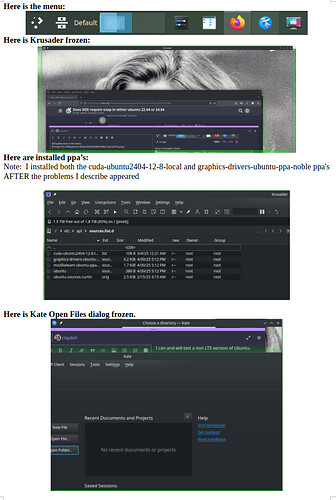With the last Ubuntu 22.04 update, KDE started intermittently freezing.
Symptoms: On boot it takes 1 to 3 minutes for the menu bar to appear at the bottom. On every launch of Krusader or Kate, there would be a 1 to 3 minute lag with the new window frozen until it becomes active.
There started being some unexplained KDE errors that required hard shutdowns.
I completely removed KDE. And then reinstalled it. The problems remained. So, remove Ubuntu 22.04 and installed 24.04, along with a minimal KDE desktop. I still have the same problems.
There were no problems until the last update in Ubuntu 22.04 (KDE 5.24.7). The problems are identical in 24.04 (KDE 5.27.12).
I tried install KDE Neon, but that was a disaster. I could not get beyond the boot selection screen and the boot options were truncated to a few words so I could not see if I was making the correct selection for debug mode boot.
Besides the hardware, the only thing in common between the 22.04 and 24.04 installations is that the first thing I do is disable and remove snap.
Does anyone know if the last updates to Ubuntu 22.04 introduced to KDE some kind of dependency on snap?