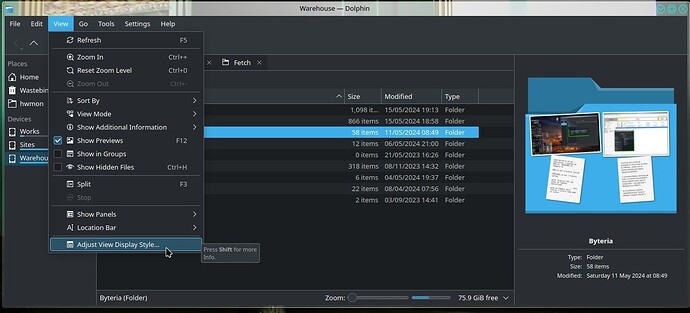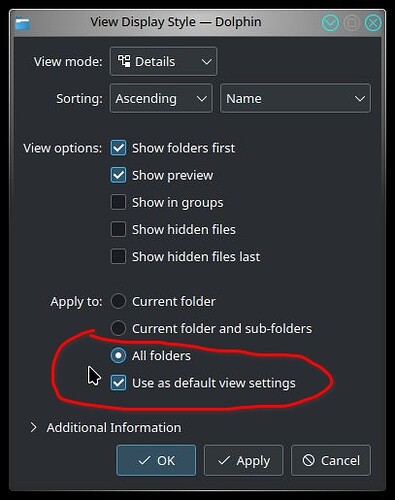Set 1 folder with the columns and other settings you want.
Then, go “View >> Adjust View Display Style”:
Then, mark "Apply to: – “All folders” and “Use as default view settings” – and “Apply”.
So, all existing folders will be set as you wanted, and all new folders too.
If you want a different setting to any special folder, just check the option “Remember the display style for each folder” , and change just this folder.