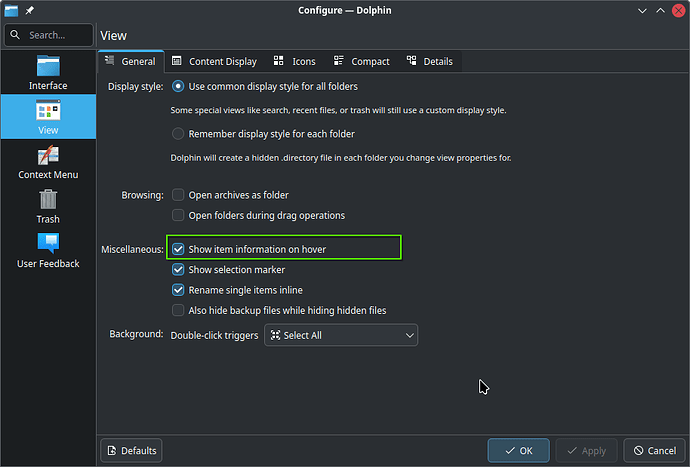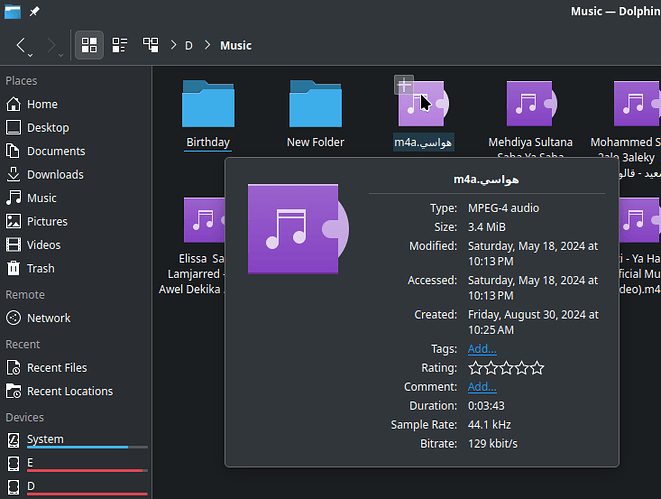I had Kubuntu 24.04 that used a 5.x version of Plasma and when I moved the mouse cursor over any file in Dolphin (without clicking) it showed a tooltip box with information about the file, like duration of audio and video, size of images, the miniature of that file etc. Also when I right clicked and selected properties there was a tab that showed the same kind of information. Then I updated to Kubuntu 24.10 that is running Plasma 6.x under Wayland. Now when I move the cursor over any file no information about the file is shown. Furthermore when I right click and select properties there’s no more a tab for the file information. The only information shown in the main tab is about size and creation and modification dates. Ther’s no info about duration and bitrate of audio, size of image etc. I went to Dolphin configuration and it’s configured to show tooltips, but that doesn’t work. It seems that Dolphin is no longer able to retrieve information of a specific file type. (Just as test PCmanFMQT is able to do it. However it’s not as good as Dolphin, so I would like to fix Dolphin.)
Any help, please?
You might need to install/enable Baloo for this to work.
Thank you for your answer. I forgot to mention. I also have baloo installed.
balooctl6 -h will give you all the info on how to control your baloo index
i would try running disable, purge, enable, and check to completely reset the index.
I have Garuda, Arch, and RebornOs install and the tool tip works just fine in all 3. It get’s in the way sometimes, but works nonetheless.
I tried it all but didn’t work. After using the check option I got the following message: Started search for unindexed files
I don’t know however whether it found anything to index or not because it didn’t show any additional information.
The option “Show item information on hover” doesn’t exist for me. All the others are there except this one.
I found an update right now that included dolphin and baloo and now the tooltips on mouse hover are working. However neither in the tooltips nor in the information panel (F11) it shows audio duration, image size etc, like it used to do. Even when I’m inside a music folder, switch to list mode, the columns duration, bitrate, album etc, are empty. Dolphin and PCmanFMQT too, cannot retrieve such information.
Does anyone there know how to bring back that kind of information?
baloo takes time to do it’s work, it doesn’t do it all at once.
i’ve also had better luck with adding the specific folders i want indexed to the list rather than relying on the default one that you can’t delete (it seems more like a placeholder than an actual entry).
How can I do this?
click in the desktop and type “file search” which will take you to the settings page.
make sure file indexing is enabled, first and foremost.
then include file names and contents to get at the meta data you are looking for.
now under locations:
add the folders you want to have indexed to the list shown and ignore the default one that cannot be delete as it doesn’t seem to do anything.
add all the folders under /home/username that you want to index.
Thank you. I tried it. Unfortunately didn’t bring any noticeable change.
it will probably take a couple days to populate the index, you should start to see meta data loading in over time.
OK. I’ll wait for it.
balooctl6 status is more informative, all check it going to do is spur it into looking again.
balooctl6 failed will tell you if any particular files are not being indexed properly.
balooctl6 config list includeFolders should give you a list of all the directories where it is looking, and should match what you have under Settings > file search
Here’s the output:
balooctl6 status
Baloo File Indexer is running
Indexer state: Idle
Total files indexed: 67.193
Files waiting for content indexing: 0
Files failed to index: 0
Current size of index is 48,20 MiB
balooctl6 failed
All Files were indexed successfully
balooctl6 config list includeFolders
returned
/home/myusername/Downloads/
/home/myusername/Pictures/
/home/myusername/Videos/
/home/myusername/Music/
/home/myusername/
if you don’t see any progress, i would suggest using the disable and purge commands
maybe even deleting the ~/.cache folder
and then running the enable, and check commands.
Today everything started to work correctly, as expected, showing size of images, audio duration etc. I just don’t know what happened to keep it registered here to help others. But now it’s working.
Thank you everybody for the help.