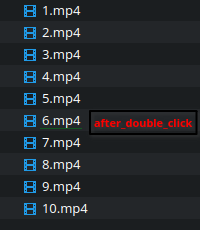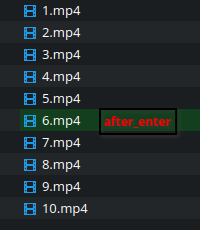Hi,
I need the file to look the same after double clicking as after pressing enter on that file. How can I change this option? I am sending 2 screenshots for comparison
We’ve no idea what you’re talking about, or why it looks the way you made it look in your screenshot.
On my system, double-click and Enter do the same thing - the video would open with MPV and there is no remaining highlight on the file in Dolphin.
Closing MPV would return focus to Dolphin, whereby the file will remain selected and again show the highlight.
My guess is that one of your screenshots shows Dolphin with focus, and the other shows it when it lost focus.
Highlight on the file disappears when Dolphin loses focus.
Thanks for your answer,
I don’t want to use the enter button,
I just want to use the double click with the mouse and the file will still be selected like in the second screenshot
underlining the file is not enough for me
I want the file to be highlighted because underlining is not very visible for me when I work with a lot of video files
I recorded a short GIF video
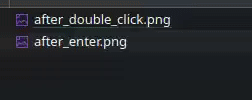
You’re right, I see it now - double clicking opens the file but doesn’t select it - strangely after double-click to open, returning to dolphin I can see a faint underline (so I can still tell what’s selected) but the highlight colour is gone.
Is this a bug?
Hi! For what it’s worth, there is an existing confirmed report in the KDE Bugtracking System about the usability issues around the “underline state” in Dolphin: 416980 – When a file is in the "underline" focus state, Dolphin responds to some - but not all - keyboard commands on that file
I have a similar problem with selecting files (Dolphin 24.12.1, fedora 41)
- Let’s say there’s a list of any files, let’s assume at least 5.
-file1
-file2
-file3
-file4
-file5 - I select two of them in the middle (i.e. file 2 and 3).
-file1
+file2
+file3
-file4
-file5 - I press delete. The files are deleted, file 4 is “highlighted”.
-file1
+file4
-file5 - I press shift and I try to select more files, i.e. I click on file1. The selection visible on file 4 is only cosmetic, the file is not actually selected.
+file1
+file4 (fake selected)
-file5
Hate to necro this topic, but it’s probably better than making a new one for the same issue.
The problem OP is having isn’t with the underline state itself, but the fact that double-clicking a file in Dolphin de-selects that file for some reason.
I also have a problem with this, as when skimming through a folder containing many files it can be very easy to lose your place. To counteract this and to easily see the size of the opened file, I’ve had to start doing delayed third clicks on every one. I don’t understand why it doesn’t just stay selected.