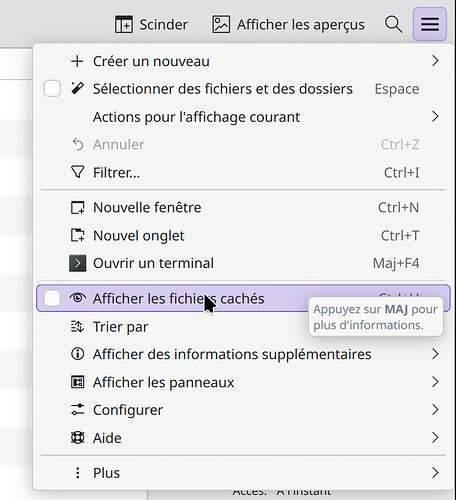I’m tired of wondering where is a hidden file I need and switching the option for every second folder. How can I make Dolphing to show hidden files by default?
I am deducing that you use view folders style per-folder. If not, you’d have this issue.
In menus (in the hamburger under “More”), in Menu View > Adjust view style (or something similar).
This dialog lets you change the default settings, when check “Use as default view configuration”, check “Show hidden files”.
On my french system:
It can also change the default view for a folder hierarchy.
(Shortcut is Ctrl+H btw to show/hide hidden files)
Thanks, this seems to be what I want. But then, I cannot have different view modes for various folders: I want Details mode by default but Icons mode for some certain folders.
So you didn’t have view folders style per-folder in settings > View, first radio button.
You can change this to have settings per-folder.
The inconvenient is it will create a .directory file in each directory that don’t have default settings. This is something I am working on (ViewProperties: Store view properties in extended file attributes (!573) · Merge requests · System / Dolphin · GitLab) and should disappear with Dolphin 24.12.
This is my config window
The version is 24.05.2
I switched back to styles per-folder.
I don’t know what and where get toggled, but Show Hidden Files (Ctrl+H) option is now on in new folders ![]()
I don’t know what and where get toggled, but Show Hidden Files (Ctrl+H) option is now on in new folders
You edited the default view settings earlier, remember?
That’s what you wanted in the first, isn’t it?
Yeah, it seems to behave as I want.
Though, it’s a really weird way to change the default value of the displaying hidden files.
How is weird? Could you be specific?
Hard to find?
Because it is in a dialog?
I am asking to try to get an idea how to improve this.
I feel this feature is nowadays too hidden and hard to find for most users.
My only idea so-far is to have it in the settings, in the View category under a new tab, maybe “Default view settings”.
It’s completely unintuitive way:
- switch to Common display style for all folders
- check Show hidden files
- switch back to Remember display styles for each folder
In the common styles mode, toggling Show hidden files only affects the current pane and will be propagated to other panes only by visiting other folders there or restarting Dolphin. Thus, from this behaviour, it’s hard to conclude that the option is global.
Switching view modes in common styles has the same behaviour, but it’s easier to notice this misleading.
I expected to find an option like “Show hidden files by default” somewhere in configs.
Maybe it would be better to make switching those options from the toolbar/menu/hotkey affect only the current pane/folder while options in the configs window are global and changeable only via that window.
There are probably other options with this behaviour, and it is worth considering how it will affect them and UX in general.
The solution mentioned here does not work for me: I use the option to view all folders the same way. I’ve tried setting it to individual view, also, but there is still no menu item to show hidden files.
I’m using Dolphin 24.12.2 Unfortunately, there is no item in the entire configuration menu to show hidden files! I am multiple booting with two Linux distributions and I want to copy certain configuration directories and files from mounted partitions ( /home/.config/.dir of another distro.) These are simply not visible and I see no configuration item to allow viewing hidden (.dir) directories. I’m competent to use the bash command line, but the point of the GUI is just such utility.
Can you help, please? If it involves editing a config file or .config file somewhere I’m comfortable with that, just point the way: thanks!