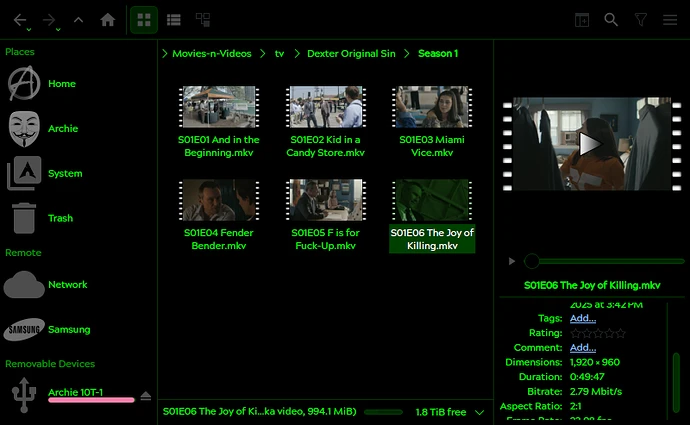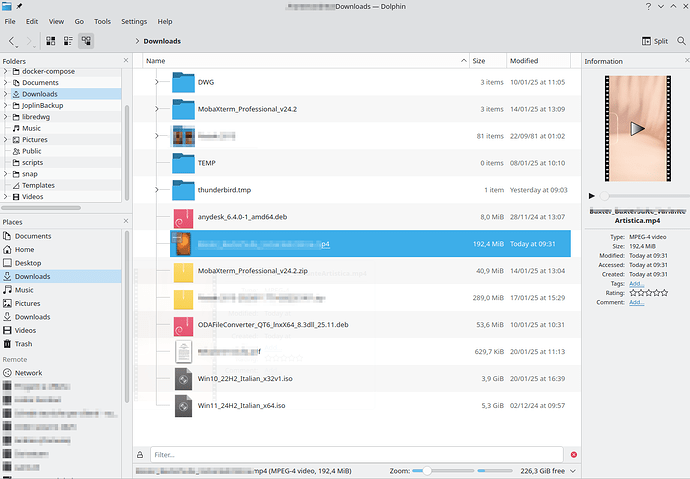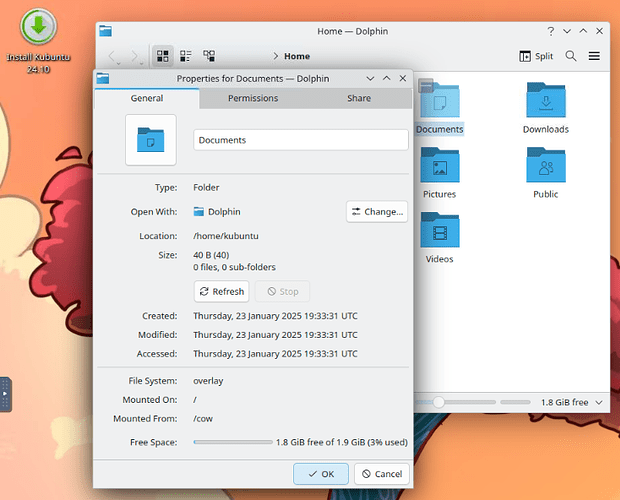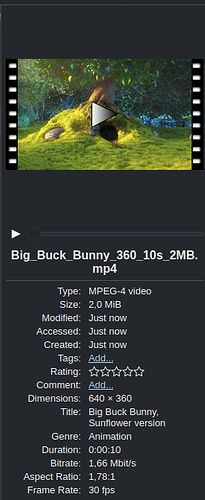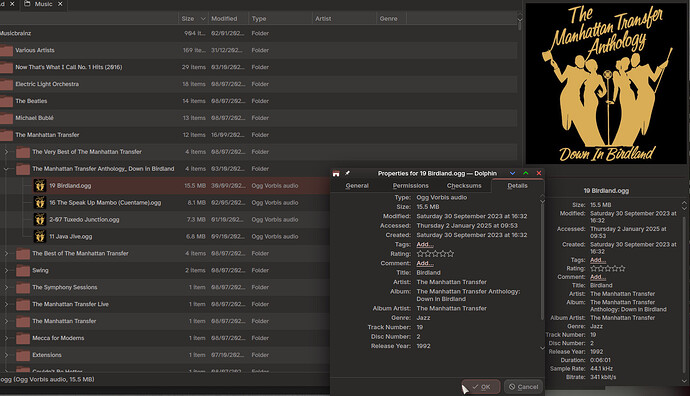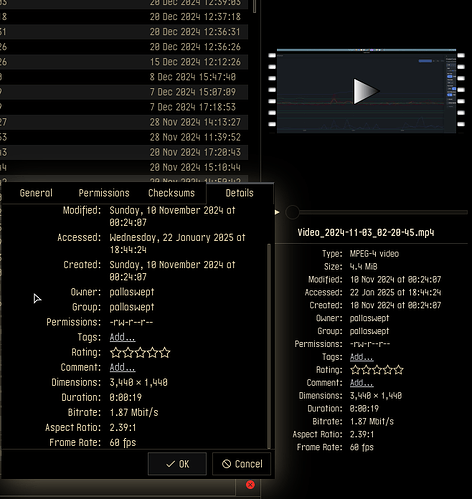Hi all!
I’m pretty new to KDE.
In Dolphin if I right click on a video and select Properties, I just see Location, type, size e various date, not the video resolutiuon, bitrate, codec, and so on (this for images too). The same happen if I enable the information box (F11).
Is there a way to add those information?
Thanks!
In ‘Properties’ I get extended EXIF data - but only if it’s present in the image file… also, with Opus Audio music, I see the 'type, bitrate,sample rate etc.
Maybe test this out with a photo from a camera you took yourself, and/or a music file you know has all the relevant metadata.
Beyond that, you’re going to have to supply some relevant system information, because certainly with Manjaro’s Plasma this stuff all works out of the box on Plasma.
I did, but I don’t even see the resolution (which is not an exif data).
Beyond that, you’re going to have to supply some relevant system information, because certainly with Manjaro’s Plasma this stuff all works out of the box on Plasma.
Ok, I’ll try, I’m new to desktop Linux, if I miss something, please be patient! ![]()
Kubuntu: 24.10
KDE Plasma: 6.6.0
Qt Version: 6.6.2
Graphics Platform: X11
YMMV but my Dolphin seem to display relevant info such as Dimension (Resolution), Aspect ratio, Duration, etc…
the metadata you are looking for is supplied by the file indexing feature and you may need to enable that and let it run for a day or so before you see the info show up in dolphin.
click on the desktop and type “file search”, then go to the settings page that comes up.
-
check the box for enabled if not already checked
-
index both names and contents (to get the metadata)
ignore the home entry where the trash can is greyed out and just pretend it’s not there because it does not work (known bug).
click the “+” to add a specific sub-folder under home to index, like Documents or Pictures, or a folder on a mounted drive elsewhere.
i do not recommend indexing hidden files or folders as that just slows things down and you have a sub-folder where you do not want to index like say ~/snap you can add that location and toggle it to Not Indexed.
the terminal commands for baloo, if you are interested, are balooctrl6 and balooshow6
Mine doesn’t ![]()
I don’t think that those information depends from the index, the resolution is a basic info of the file (at least, on Windows I could get those info from path not indexed). By the way, I’ve enabled the index as per your suggestion, but there’s still no sign of the images/video resolution. ![]()
i could not see duration of music files or width x height information of image files until i indexed the folders where those items were stored.
ymmv, i guess.
Looks like it is yet another of the many packaging issues of Kubuntu, which seems to have dropped the ball with 24.10. I don’t have any file indexer enabled in my Arch, OpenMandriva ROME, Fedora PCs and all details are showing fine. In fact I just checked Kubuntu 24.10 from distrosea Test Kubuntu 24.10 online and I see that the “Details” Tab under Properties is also missing there. Bad. Is that in your case also?
i’ve never gotten a “details” tab under properties, and frankly don’t need one… seems like a rather awkward way to get at them.
F11 in dolphin will open a panel with all the details or you can add columns to the details view to see the specific ones you are interested in (my preference).
point is that meta data doesn’t show up in any of those places unless the file is indexed by something… kubuntu uses baloo, i’m sure there are others.
only in Kubuntu though, in my Arch, Fedora and OpenMandriva ROME, all the details of the files are there with baloo disabled, so my guess is that Kubuntu has forgotten packaging something additionally (or were sloppy) again, like this one: Dolphin information panel missing in Plasma 6, or this one Upgrading to kde6 broke markdown preview , or that one Dolphin does not show "Open as administrator" even after installing kio-admin - #6 by skyfishgoo …
True. It doesn’t require indexing. I saw similar back in 23.04 at some point. Along with some other weirdness, I, as a longterm kubuntu user, stopped using it.
i think you must be getting the benefit of some other form of indexing that is on by default in those distros.
those are also going to be several versions ahead of kubuntu 24.10 so maybe that all get fixed in 25.04 or 25.10.
Suggestion. @PurpleSparrow can launch SystemSettings and search for ‘index’ to check whether File indexing is Enabled. Add folders to Location and start the procedure.
When the indexing is completed, check with Dolphin again.
Post whether indexing is related to a videos’ display of details or not.
It’s just ONE way to get there. I changed the keyboard shortcut to Ctrli for the ‘info’ pane…
Something I have noticed is that they differ (info pane is more comprehensive).
To get the same items to display in the columns, you must be sure to add the specific folder (I just noticed I never added my Musicbrainz folder for indexing) so adding that should bring up some results - to be sure, leave the 'File Indexing window open - then you’ll see activity in real time. It pauses frequently because it’s set to be un-noticeable (low priority).
Perhaps the indexing really isn’t required.
I specifically disable indexing and I get the details tab and the info pane populated with media info.
My process for this includes clearing any existing index:
balooctl disable
balooctl purge
balooctl clear
kwriteconfig6 --file kded5rc --group Module-baloosearchmodule --key autoload --type bool false
The result is as so:
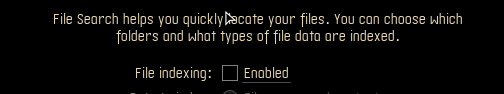
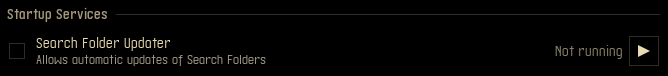
> balooctl status
Baloo is currently disabled. To enable, please run balooctl enable
Details of media are available:
it’s all fixed then, i’m still on plasma 6.1.
Let me clarify this.
In dolphin, the information panel will extract details on the fly (using the same code as baloo would) for local files.
The details view won’t be able to extract data the same way (there is a bug requesting this).
Not to be confused with the details tab of the file’s properties dialog, which does work ![]()
Me; KDE Plasma Version: 6.2.5
OP is from the future, perhaps we haven’t found this bug yet. ![]()
Yes, unfortunately.
It’s the same as in the properties panel, no media information. I’ve enabled the index, but I still don’t see any media info.
You stopped using Kubuntu? What distro are you using now? Still with KDE?
![]()
![]() Ops, that’s the KDE Frameworks Verions
Ops, that’s the KDE Frameworks Verions
I’m on 6.1.5
Do you have this problem in the information panel?
I’m on 6.1.5
Do you have this problem in the information panel?
There ya go, I’d bet that skyfishgoo is right and it’s a 6.1.x bug and will be fixed by an update.
My info panel is OK, it’s in the screenshot above, left is the properties dialog, right is the info panel