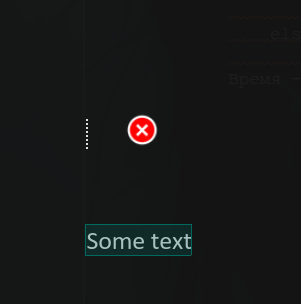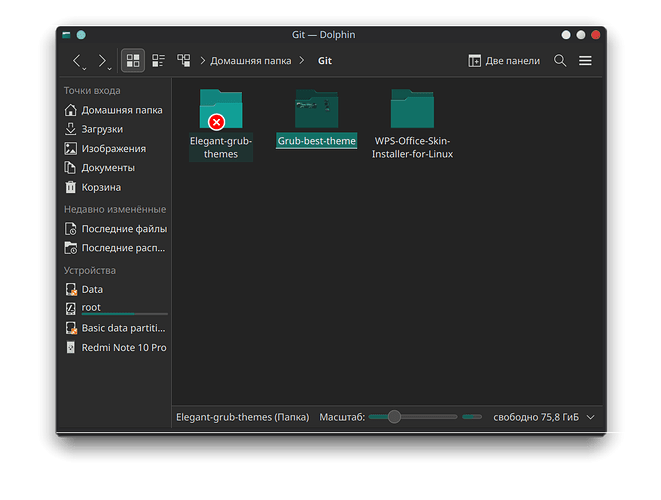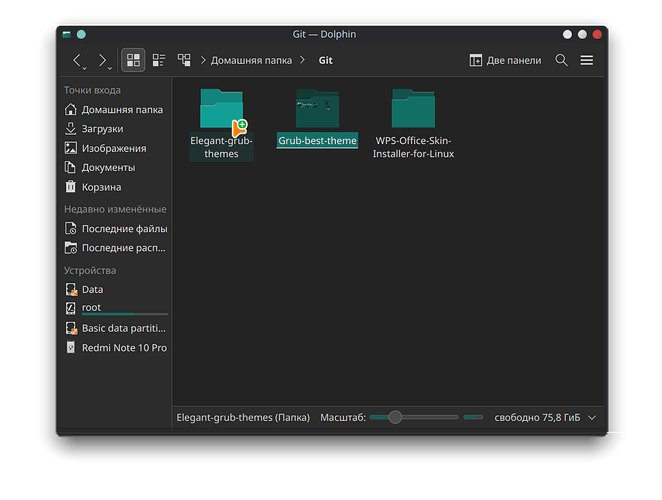When I try to drag something in an application launched via wayland my cursor says that it can’t be done, although I can. There is no problem on a pure x session or if the application is launched natively on wayland. the problem also persists on live image of Fedora (Now I use Manjaro), but only in kde.
Hi! Which applications are you trying to drag and drop between? What types of content are you trying to drag and drop - text, images, files, etc.?
This happens in any application that uses compatibility mode with X11. Whether any browser, Libre Office or even Kate if you are forcibly launch it in this mode. The type of content does not affect this.
Just so folks can understand specifically what’s happening - by compatibility mode with X11, are you referring to XWayland? And is that with the source application running under XWayland, the destination application, or both?
Is that red and white circled-X icon in your screenshot what the cursor looks like during that process?
And am I reading it correctly that the actual drag-and-drop can still occur, but the icon just visually implies that it couldn’t?
by compatibility mode with X11, are you referring to XWayland?
Yes
And is that with the source application running under XWayland, the destination application, or both?
The problem arises only when running the application through XWayland, whereas on pure Wayland there are no issues
Is that red and white circled-X icon in your screenshot what the cursor looks like during that process?
And am I reading it correctly that the actual drag-and-drop can still occur, but the icon just visually implies that it couldn’t?
Yes both
Interesting - I tried it out on my system, and I can inconsistently reproduce similar behavior, but can’t pin down exactly when it will happen.
If you have a series of steps that can reliably reproduce that issue, then that would be helpful to capture for developers in a bug report: Get Involved/Issue Reporting - KDE Community Wiki
To be sure that this is not only my problem, I suggest you run any application running natively on Wayland (kate, dolphin, libreoffice) through
QT_QPA_PLATFORM=xcb dolphin (XWayland) and trying to drag something. In my system differences are very clearly visible (im trying to drag the second folder to the first)
QT_QPA_PLATFORM=xcb dolphin
Those look like good reproduction steps - I think what you’re seeing is ultimately the same issue as bug 496243 – Wrong mouse cursor is used for some Java Swing Drag-and-Drop operations. Even though it’s titled specific to an individual application, it involves the “Not Available” cursor appearing incorrectly in an XWayland application, which seems to be a common thread and might have a common root cause.
If you could please add your screenshots and steps that you followed to a comment on that bug report, that might help with diagnosis ![]()