Had previously written in another post that this issue was resolved.
But it was just temporary.
Have recently re-installed and issue is persisting.
Oddly enough, have Firefox set to startup at boot and it does.
Had previously written in another post that this issue was resolved.
But it was just temporary.
Have recently re-installed and issue is persisting.
Oddly enough, have Firefox set to startup at boot and it does.
I’m a bit confused as there aren’t enough details here and I have no seen the previous post. You can link to the previous post if it contains enough details, otherwise:
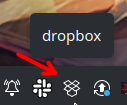
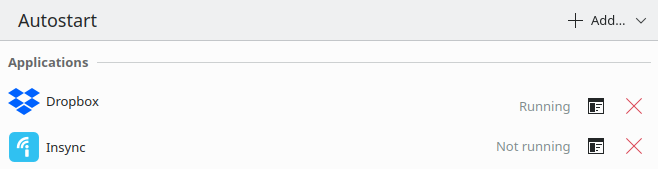
So it seems like the problem is not with the auto start feature but specifically with Dropbox? Can you run it manually from the main menu?
Yes, as a temporary fix, have placed Dropbox icon on bottom panel and try not to forget to click on it every morning to get it running.
Guess i must be the only one to have such an issue.
-btw, have previously tried to remove and re-instate on autostart to no avail.
Maybe it’s a flatpak issue?
Discover only offers a flatpak.
Can you open the auto start entry and see if there are any logs there? (see my point 3 previously)
To be honest, i was about to give up…
Have removed KDE Neon and was thinking of going back to SpiralLinux which does not have this issue.
Is legit solution to an issue that is important to you.
If you want my help in figuring out this problem - and maybe fixing it for other people that surely have this problem (even if they haven’t posted about it here) - I’m here for this.
Okay!
Your assured help motivates me to re-install KDE Plasma 6 now. ![]()
On a side note…, just noticed 6.1 is coming out this week.
Do no think upgrade will be possible?
An upgrade should be possible - I’m actually counting on it, as my wife is running on Neon stable and she is looking forward to some Plasma 6.1 features.
If you don’t have Neon installed now, maybe you want to wait until the 6.1 release? Though I don’t think anything in 6.1 applies to your specific issue.
Okay.
Here is Dropbox after 1st reboot:
-forgot to mention that it isn’t a Flatpak install, but rather, Ubuntu Jammy.
Lets try something - can you please make sure the following folder exists (you’re going to have to create some of those directories):
~/.config/systemd/user/app-dropbox@autostart.service.d
(~ being your home folder)
Then create a new text file in the last directory called override.conf and put this in it:
[Service]
Type=forking
Then restart your computer.
*) The following command in a terminal will perform all these steps:
install -D -m644 <(printf "[Service]\nType=Forking\n") ~/.config/systemd/user/app-dropbox@autostart.service.d/override.conf
Oh, no… you created a single directory with a lot of slashes in it…
The convention is that the slash (/) character is a directory name separator - it signifies how different directories are one inside the other, creating a “path” to a location.
So the meaning of ~/.config/systemd/user/app-dropbox@autostart.service.d is like this:
.config directory - if missing - and go into itsystemd directory - if missing - and go into ituser directory - if missing - and go into itapp-dropbox@autostart.service.d directory - if missing - and go into it.There you can create the overide.conf file.
Okay.
When i got down to the overide.conf file (other files were already there), value was already set to [Service] Type=forking
Rebooted again, and nothing changed.
Can you please test that you have set up the configuration correctly by opening a terminal (for example, the application Konsole is a terminal application) and entering this command:
systemctl --user cat app-dropbox@autostart.service
It should return some text that should have the content of the overide.conf file at the end.
Yes, that’s what I expected to see. And that didn’t solve the problem. Can you post the current log for Dropbox from the auto start system settings?
It’s rather long.
Is there another way than to screenshot data than Spectacle?
Nerd here.
You don’t need to screenshot if all you want it to post a bunch of text - it is actually better not to use a screenshot because then its both easier to read (I’m not a fan of dark mode and its really hard for me to parse white text on black background) and I can copy and paste parts of the text for my testing.
Unfortunately the autostart KCM uses a text widget that does not allow text select (it’s a problem with the upstream Qt project), so there’s no way to just copy and paste the text.
You can try to increase the size of the window, or show just the top part - which is where the important data is - it is sorted newest to oldest, or use this command in the terminal to get the same text (that you can then copy and paste): journalctl --user --unit app-dropbox@autostart.service -b0
~$ journalctl --user --unit app-dropbox@autostart.service -b0
Jun 17 07:40:49 danielson systemd[921]: /home/pdg/.config/systemd/user/app-dropbox@autostart.service.d/overri>
Jun 17 07:40:51 danielson systemd[921]: Starting Dropbox...
Jun 17 07:40:51 danielson systemd[921]: Started Dropbox.
Jun 17 07:40:52 danielson dropbox[1296]: Starting Dropbox...
Jun 17 07:40:52 danielson dropbox[1369]: dropbox: load fq extension '/home/pdg/.dropbox-dist/dropbox-lnx.x86_>
Jun 17 07:40:52 danielson dropbox[1369]: dropbox: load fq extension '/home/pdg/.dropbox-dist/dropbox-lnx.x86_>
Jun 17 07:40:52 danielson dropbox[1369]: dropbox: load fq extension '/home/pdg/.dropbox-dist/dropbox-lnx.x86_>
Jun 17 07:40:53 danielson dropbox[1369]: dropbox: load fq extension '/home/pdg/.dropbox-dist/dropbox-lnx.x86_>
Jun 17 07:40:53 danielson dropbox[1369]: dropbox: load fq extension '/home/pdg/.dropbox-dist/dropbox-lnx.x86_>
Jun 17 07:40:53 danielson dropbox[1369]: dropbox: load fq extension '/home/pdg/.dropbox-dist/dropbox-lnx.x86_>
Jun 17 07:40:53 danielson dropbox[1369]: dropbox: load fq extension '/home/pdg/.dropbox-dist/dropbox-lnx.x86_>
Jun 17 07:40:55 danielson dropbox[1369]: dropbox: load fq extension '/home/pdg/.dropbox-dist/dropbox-lnx.x86_>
Jun 17 07:40:55 danielson dropbox[1369]: dropbox: load fq extension '/home/pdg/.dropbox-dist/dropbox-lnx.x86_>
Jun 17 07:40:55 danielson dropbox[1369]: dropbox: load fq extension '/home/pdg/.dropbox-dist/dropbox-lnx.x86_>
Jun 17 07:40:55 danielson dropbox[1369]: dropbox: load fq extension '/home/pdg/.dropbox-dist/dropbox-lnx.x86_>
Jun 17 07:40:55 danielson dropbox[1369]: dropbox: load fq extension '/home/pdg/.dropbox-dist/dropbox-lnx.x86_>
Jun 17 07:40:56 danielson dropbox[1296]: Dropbox isn't running!
Jun 17 07:40:56 danielson dropbox[1296]: Done!
Jun 17 07:40:56 danielson systemd[921]: app-dropbox@autostart.service: Consumed 3.542s CPU time.
lines 1-19/19 (END)