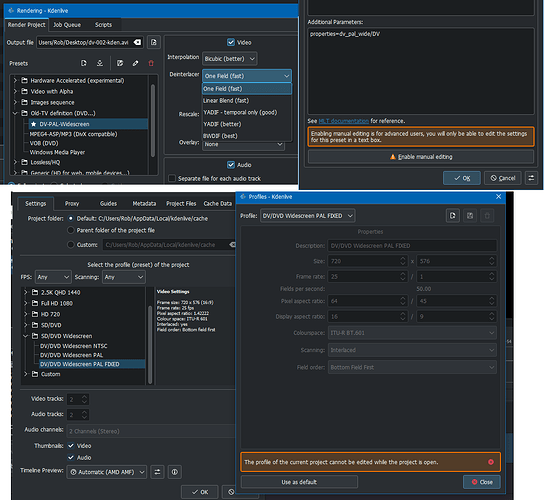Hi,
just completed two large 1080p projects, everything went fine.
But now, I have, for historical reasons, to process some old SD DV-PAL footage and end up in multiple trouble.
My setup is kdenlive 23.08.04 in Manjaro Linux (XFCE) on i7-9700 / 16GiB, 2xNvme, 1xSSD, 2xHDD.
The Problems:
- If I start a new project, kdenlive offers for project-settings (profile) DV/DVD PAL, that’s right, BUT in ‘video settings’ shows up ‘Top field first’ - that’s wrong, at least for me.
So I defined my own profile, showing ‘bottom field first’ - thats my footage according to mediainfo and what the standards tell here. - I am able to work as usual, edit etc. but I want to keep the output/export the same as the raw footage. So I defined a new (missing) export-profile for DV-PAL. If I use the defaults in kdenlive for this, I get avi-files ‘top fields first’ again, according to mediainfo…
- Then I forced the export-profile in my wanted direction: ‘top_field_first=0’ and ‘progressive=0’.
Mediainfo shows ‘Scan type: Progressive, Original…: Interlaced/Bottom Field First’ - Then I tried to output a mp4/ac3 and get Interleaved, Top field first.
What the hell is going wrong here?
Can somebody point me to a right direction?
If you need more info, I will do my best.
Thank you in advance!
P.S. -
Did a further test:
- ignoring all the frame-stuff & exporting a DV-avi without any switches gives a regular output having ‘bottom_field_first’ and playing well. Tested in VLC stepping frame by frame.
Looks the same like the raw stuff.
Is there some error in the headers introduced (in kdenlive) only?
Will try & use that way if it really works…
Edit-2: One should read everything in mediainfo-ouput:
Scan type: Progressive
Original scan type: Interlaced
Original scan order: Bottom Field First
i.e. no useable result, resulting filesize some bigger than raw stuff.
- if I try to output any mp4 (h264), I get everytime ‘top_field_first’, no matter what switches are on or not.
Stepping forward (and back) in VLC shows that indeed - something like chameleon-move…
Very confused…