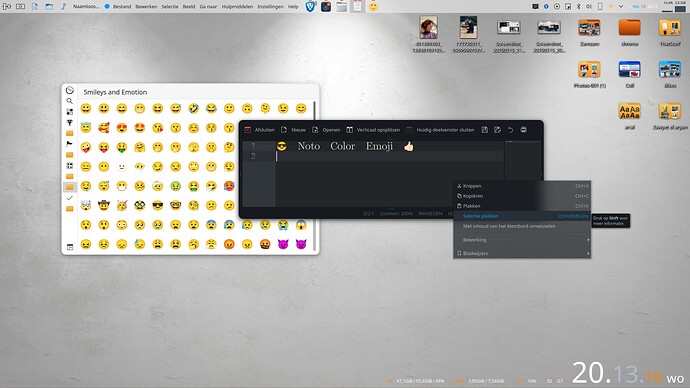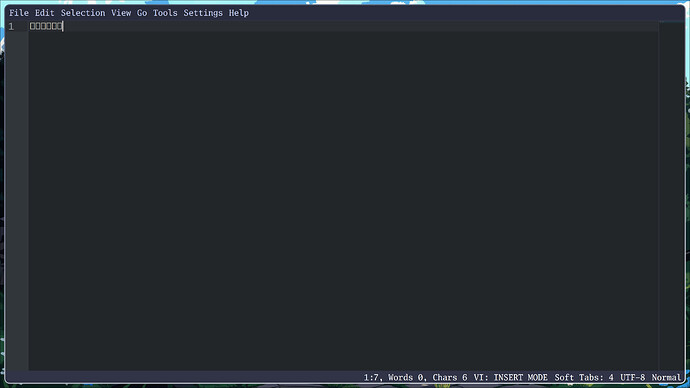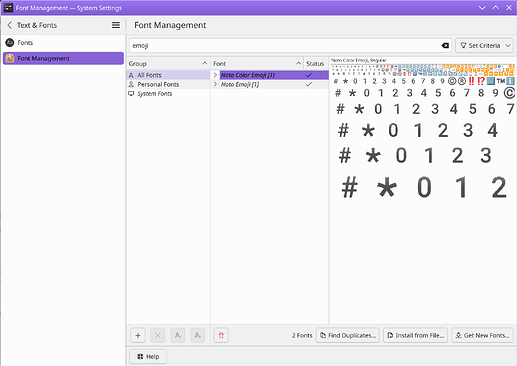When I enter emoji (cross mark) I have this, can I somehow enable emojis in kwrite?
Hi - just to check, if you had meant to add a screenshot to that post, then it didn’t come through ![]()
I normally add emoji characters using the Emoji Selector application to search for the one I want and copy it, then paste it into KWrite. How are you trying to add those characters, and what are you seeing in KWrite when you do?