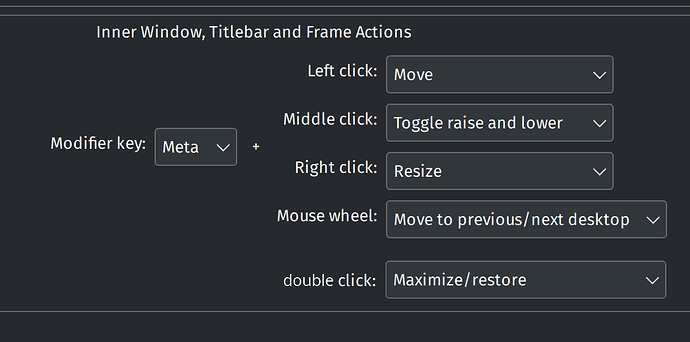Hey there!
I am not a developer, I am a simple KDE user. Before I used Plasma on my main machine, I used XFCE. But I tried KDE and was pleasantly surprised. There are some quirks here and there, but thats ok. But there is one feature of XFCE that I personally really miss in my workflows.
It is the “Meta + Mouse” features that lag behind the “double click”.
I have not had it for over a year and I still occasionally press “Meta+double click” to maximize the active window.
Also… I do not see why there are different functions for each button?
Maximize is only available for the mouse wheel? Why is that?
TL;DR: When I could maximize my windows with “Meta + double click”, that would be awesome!
3 Likes
@Ascension1000:
First, welcome to the KDE Plasma Forums!
A simple “Double-Click” on a Window’s Title Bar will maximise it and, if maximised then, restore it to the original size.
Also, in the “System Settings” → “Workspace” → “Window Management” → “Window Behaviour” → “Titlebar Actions” – you can setup the Mouse Wheel action as you want it to be.
<Window Behavior – Titlebar Actions>
Hello @Franken14679
Thank you!
A simple “Double-Click” on a Window’s Title Bar
This is exactly where the advantage of the “Meta + Mouse” features lies. You don’t have to find your mouse, point it to a small button or top bar, and then manipulate the windows.
→ Once you get used to this “flow”, you won’t look back.
I would like it to look like this image:
I would consider using the mouse wheel as you suggest… but when I have many virtual desktops in use, switching windows is more important. And unfortunately, you can’t put maximize on the middle mouse button.
1 Like
@Ascension1000:
Aaah! I suspect that, you mean you simply use “Meta + Mouse” and, the active window will maximise – without having to worry about where the Mouse Pointer is currently positioned …
Unfortunately, I use the Window Behaviour “Focus follows mouse (mouse precedence)” – meaning that, I always have to take care that, the Mouse Pointer is located on the active window …
Sorry, your Use Case is a situation which is outside of my usual Window Behaviour setup.
Is such a feature hard to implement?