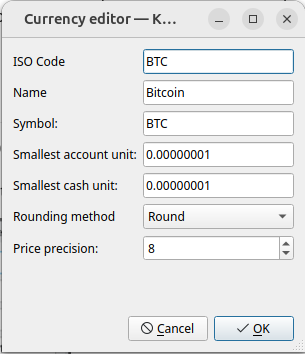I am using KMyMoney master build 3656 on Ubuntu 24.04 LTS.
When entering a transaction that is a transfer between accounts in different currencies, KMyMoney does not display the window to enter the amount to convert into the destination account’s currency. Instead it uses the stored FX rate. I can find no way to edit the transaction and correct the amount.
The same behaviour occurs with master build 3425 on Windows 10.
You can change the exchange rate using the multi currency edit feature. As long as you edit a transaction that only reference a single currency, the currency symbol is disabled in the amount edit widget.

Once you change the counter account (or category) to one that references a different currency, this icon becomes enabled.

If you click on it, the display changes to the other currency.

Clicking again brings you back to the original currency.
Changing the foreign currency amount (pounds in this example) then will open the exchange rate dialog when the focus leaves the widget. Changing the initial currency amount (dollars in this example) updates the foreign currency with the cached exchange rate and does not open the exchange rate dialog.
Note: in older versions (prior to today) this feature did not work properly when used on the debit part but only on the credit part. Fixed in the meantime.
Thanks. I have followed your steps to make the exchange rate dialog appear. I did this by editing the entry in the account from which the transfer is made, clicking on the currency symbol in the amount field on the left side to change it to NZD, then entering the NZD amount.
You say this doesn’t work properly when used on the debit part but only on the credit part. I don’t understand what you mean by debit part; do you mean the source account? If so, then that contradicts my experience, where it did work. I doesn’t work when performing the same actions on the destination account.
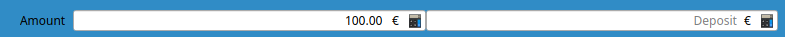
Thanks. I have installed build 3666 and see that it needs more work. Try entering a transfer from an EUR current account to a bitcoin current account using these numbers: buy 0.025 BTC with €2000. You won’t be able to do it. These are my steps.
- In the EUR account, I enter 2000 into the Payment field.
- Enter the name of the bitcoin account into the Category.
- Click on the € icon in the Payment field.
- The Payment field shows 0.02 in my case (there must be a stored EURBTC fx rate that it used).
- Try changing it to 0.025. You can’t. You can enter zero and then if you press the tab key then the fx dialog opens and you have to enter a € amount for 0 BTC. Sometimes I have been able to open the fx dialog with 0.02 BTC in it, which I cannot edit, and I have to enter the € amount for that quantity. But I want to set the amount of BTC, which I cannot do.
I think that the UI design for entering a transfer between accounts in different currencies can be improved. It could display an FX dialog that allows you to enter both the currency amounts, or give the user the option to enter one currency and an FX rate.
I really a fix for this because although the KMyMoney 5.1 release lets me enter the amounts, the transaction report has bugs displaying the correct amounts. This is most obvious when the accounts are EUR and BTC, as the FX rate is so high.
Steps 4 and 5 should now work with the latest builds as expected. The precision for BTC was not used when displaying the amount which caused it to be truncated to two decimals.
I have verified that it works with build 3694. Thank you!
Another thing that I have just noticed is that the Balance column in the bitcoin account shows values rounded to 2 decimal places instead of the 8 dp that is configured for the bitcoin currency. Do you want me to create a new topic for this?
Can you check your settings for BTC? They should look something like this:
Apologies for the late reply. Mine is the same, except Price precision is 8.
Price precision has nothing to do with the number of fractional digits in the balance column of an account. That is driven by the Smallest account or cash unit settings depending on the type of account.
Are you able to reproduce the problem?
I have just installed build 3934 and the problem is fixed.
Many thanks!