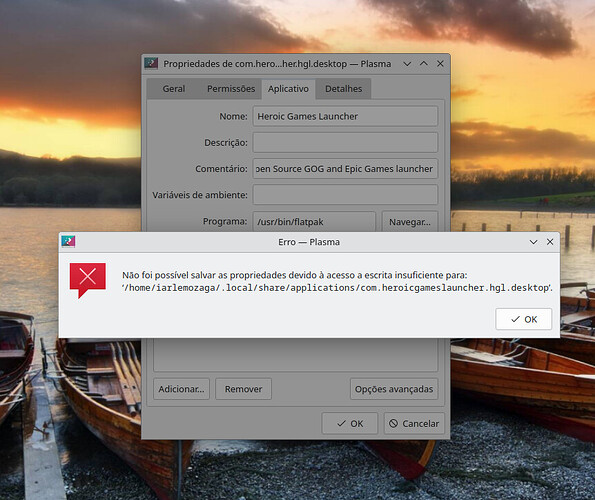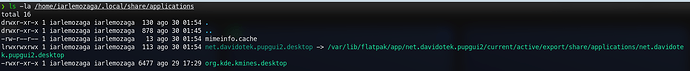Image Translate: Could not save properties due to insufficient write access to:
‘/home/iarlemozaga/.local/share/applications/com.heroicgameslauncher.hgl.desktop’.
Hello, When I try to edit a Flatpak app for example to use the Discrete GPU doing > Right Click > edit > App > Advanced Options
Does Someone knows how to fix that?
I saw that there is a Bug Report about that but till now nothing will done, so maybe someone did something different to fix that?
Thank you
Can you paste the output of running ls -la /home/iarlemozaga/.local/share/applications/ in a terminal window?
no idea, how the menu editor SHOULD behave … imho it should remove the symlink and create a editable copy of the link target in same place. and so OP could do.
That’s exactly what it does, but Flatpak is doing something special so they have control over the .desktop file.
just tried this on my own. menu editor nor properties dialog does remove but tries to edit the original symlink. that is absolutly fine within the unix concept. but … what is creating this symlink? the flatpak install command? or discover? (the way i’m installing flatpaks). maybe the --user option comes to the rescue when using flatpak install. is Discover controlling this?