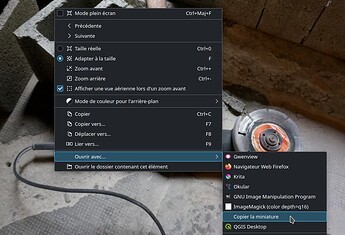Hello there, it’s my first message in this forum. I use KDE for years and first of all I would like to thanks its community to deliver such practical products.
A new need appeared in my daily workflow these last weeks and I wanted to share it here, among with the handy solution I found.
I take some photos with my camera and I want to share some of them in social medias, but I must resize the images first in order to don’t overload the servers. And it started to be tedious.
So I created this simple script, composed of a bash command (using ImageMagick, XClip et KDialog tools) and a desktop entry. It allows to resize the image to a fixed dimension and then paste it to clipboard, only using the file context menu.
I use it for a few days now and it’s amazingly practical. I don’t even have to copy files from my camera to my computer, I just copy-paste the thumbnails.
It also works with temporary files created by applications, for instance I also use it with Spectacle in order to get a screenshot thumbnail. But more importantly, I can use it with Gwenview to get thumbnails while looking at the images, without leaving the image viewer:
Gwenview screenshot: we can see the new “Copy thumbnail” entry under “Open with…” in the context menu.
In my opinion, I think that it could be very handy to have a similar tool built in Gwenview, with a “Copy thumbnail” entry in the context menu, just under “Copy” (among with a keyboard shortcut like ctrl+shift+C). And so the thumbnail size could be defined in the Gwenview preferences.
I wanted to know what is your toughs about this and if it make sense for you to add this feature in some way.