Hello,
I’m new to kdenlive and it’s going great so far! : )
Recently I tried importing some .Exr image sequences using the “add image sequence” button in the project bin.
But the project bin returns a “Cannot open file qimage:(file path).all.exr” error.
I also tried to import one of the .exr files from the sequence manually. A prompt tells me to transcode the image. But I also got no result from this. Nothing appears in the project bin.
The exr files have DWAA compression if that helps.
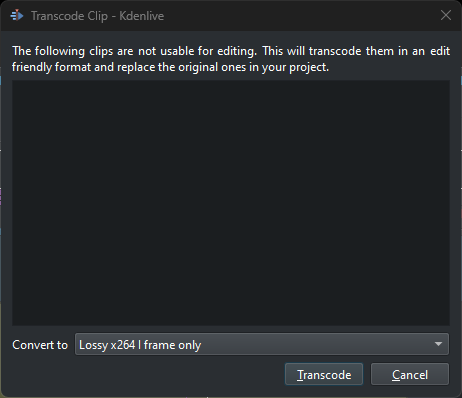
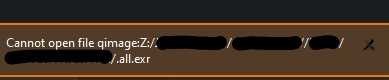
Debug Info
Installed Kdenlive with official installer
Kdenlive: 24.02.2
Package Type: Unknown/Default
MLT: 7.23.0
Qt: 6.6.2 (built against 6.6.2 x86_64-little_endian-llp64)
Frameworks: 6.0.0
System: Windows 11 Version 22H2
Kernel: winnt 10.0.22621
CPU: x86_64
Windowing System: windows
GPU:
Movit (GPU): disabled
Track Compositing: frei0r.cairoblend