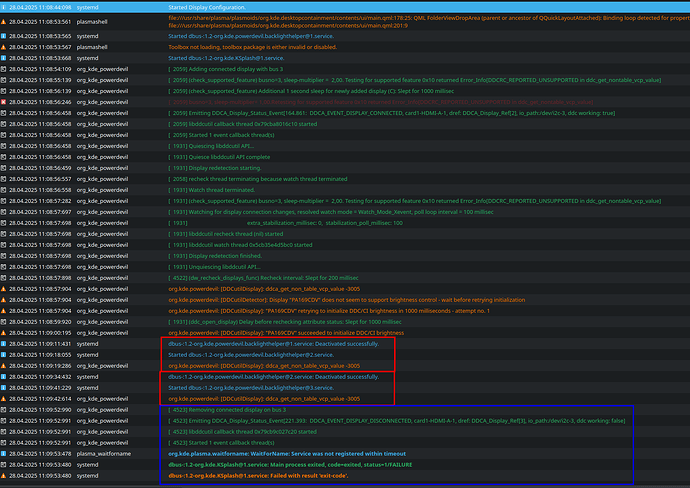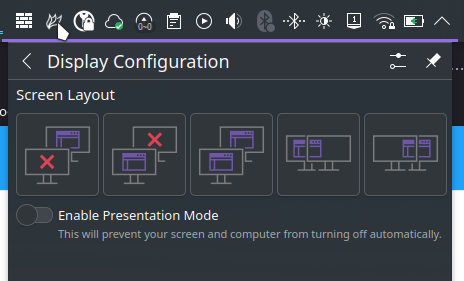Hello, I have an external display that work pretty well with Windows so now I want to use it for my work, the screen is detected, I can see it in the config or in the screenshot window I see two desktop for example, but the screen stays black with “no HDMI source”. And the config keep resenting in loop with my other screen blinking, like the pc detect another screen.
My config:
- endeavour os
- kde / wayland
- the screen I want to use is the
asus proart PA169CDV - my pc is a
TUXEDO pro gen 8
I try:
- another HDMI cable = same
- another screen with the same HDMI cable the other screen work
- since the log say something about DDC/CI I try to add
POWERDEVIL_NO_DDCUTIL=1but that change nothing - try to install
displaylinkbecause the screen have usb-c but that change nothing either
I don’t know how to debug this situation and I try everything I know to find a solution, so if you have any hint or idea, thanks in advance ![]()
Some log and screenshot that can help:
ksyslog
- before the red selection: this is when I plug the screen
- the red selection is the reset
- blue is when I disconnected the HDMI cable
In lspci I have the screen:
❯ lspci -k
00:00.0 Host bridge: Intel Corporation Raptor Lake-P 6p+8e cores Host Bridge/DRAM Controller
DeviceName: Onboard - Other
Subsystem: AIstone Global Limited Device 124a
Kernel driver in use: igen6_edac
Kernel modules: igen6_edac
00:02.0 VGA compatible controller: Intel Corporation Raptor Lake-P [Iris Xe Graphics] (rev 04)
DeviceName: Onboard - Video
Subsystem: AIstone Global Limited Device 124a
Kernel driver in use: i915
Kernel modules: i915, xe
00:06.0 PCI bridge: Intel Corporation Raptor Lake PCIe 4.0 Graphics Port
Kernel driver in use: pcieport
00:06.2 PCI bridge: Intel Corporation Device a73d
Kernel driver in use: pcieport
00:07.0 PCI bridge: Intel Corporation Raptor Lake-P Thunderbolt 4 PCI Express Root Port #0
Subsystem: AIstone Global Limited Device 124a
Kernel driver in use: pcieport
00:08.0 System peripheral: Intel Corporation GNA Scoring Accelerator module
DeviceName: Onboard - Other
Subsystem: AIstone Global Limited Device 124a
00:0a.0 Signal processing controller: Intel Corporation Raptor Lake Crashlog and Telemetry (rev 01)
DeviceName: Onboard - Other
Kernel driver in use: intel_vsec
Kernel modules: intel_vsec
00:0d.0 USB controller: Intel Corporation Raptor Lake-P Thunderbolt 4 USB Controller
DeviceName: Onboard - Other
Kernel driver in use: xhci_hcd
00:0d.2 USB controller: Intel Corporation Raptor Lake-P Thunderbolt 4 NHI #0
DeviceName: Onboard - Other
Subsystem: Device 2222:1111
Kernel driver in use: thunderbolt
Kernel modules: thunderbolt
00:14.0 USB controller: Intel Corporation Alder Lake PCH USB 3.2 xHCI Host Controller (rev 01)
DeviceName: Onboard - Other
Subsystem: AIstone Global Limited Device 124a
Kernel driver in use: xhci_hcd
00:14.2 RAM memory: Intel Corporation Alder Lake PCH Shared SRAM (rev 01)
DeviceName: Onboard - Other
00:14.3 Network controller: Intel Corporation Raptor Lake PCH CNVi WiFi (rev 01)
DeviceName: Onboard - Ethernet
Subsystem: Intel Corporation Device 0074
Kernel driver in use: iwlwifi
Kernel modules: iwlwifi
00:15.0 Serial bus controller: Intel Corporation Alder Lake PCH Serial IO I2C Controller #0 (rev 01)
DeviceName: Onboard - Other
Subsystem: AIstone Global Limited Device 124a
Kernel driver in use: intel-lpss
Kernel modules: intel_lpss_pci
00:16.0 Communication controller: Intel Corporation Alder Lake PCH HECI Controller (rev 01)
DeviceName: Onboard - Other
Subsystem: AIstone Global Limited Device 124a
Kernel driver in use: mei_me
Kernel modules: mei_me
00:1f.0 ISA bridge: Intel Corporation Raptor Lake LPC/eSPI Controller (rev 01)
DeviceName: Onboard - Other
Subsystem: AIstone Global Limited Device 124a
00:1f.3 Audio device: Intel Corporation Raptor Lake-P/U/H cAVS (rev 01)
DeviceName: Onboard - Sound
Subsystem: AIstone Global Limited Device 124b
Kernel driver in use: snd_hda_intel
Kernel modules: snd_hda_intel, snd_soc_avs, snd_sof_pci_intel_tgl
00:1f.4 SMBus: Intel Corporation Alder Lake PCH-P SMBus Host Controller (rev 01)
DeviceName: Onboard - Other
Subsystem: AIstone Global Limited Device 124a
Kernel driver in use: i801_smbus
Kernel modules: i2c_i801
00:1f.5 Serial bus controller: Intel Corporation Alder Lake-P PCH SPI Controller (rev 01)
DeviceName: Onboard - Other
Subsystem: AIstone Global Limited Device 124a
Kernel driver in use: intel-spi
Kernel modules: spi_intel_pci
01:00.0 Non-Volatile memory controller: Kingston Technology Company, Inc. NV1 NVMe SSD [SM2263XT] (DRAM-less) (rev 03)
Subsystem: Kingston Technology Company, Inc. NV1 NVMe SSD [SM2263XT] (DRAM-less)
Kernel driver in use: nvme
Kernel modules: nvme
02:00.0 Non-Volatile memory controller: Kingston Technology Company, Inc. NV1 NVMe SSD [SM2263XT] (DRAM-less) (rev 03)
Subsystem: Kingston Technology Company, Inc. NV1 NVMe SSD [SM2263XT] (DRAM-less)
Kernel driver in use: nvme
Kernel modules: nvme