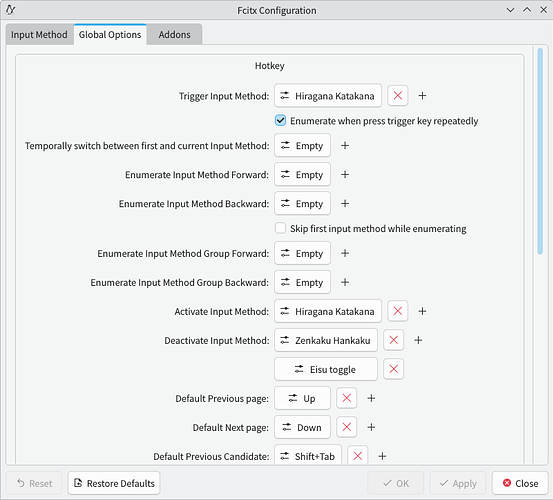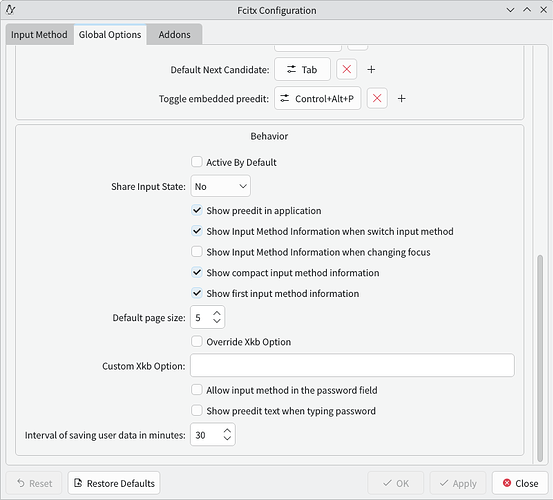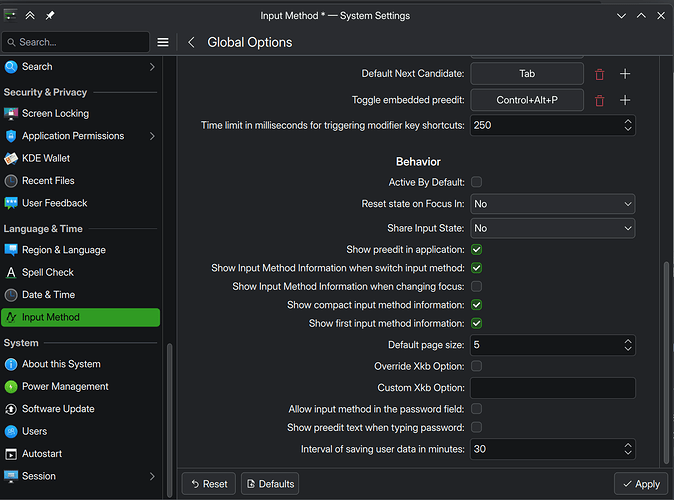I’m a Japanese-speaking fcitx user, and recently, I have experienced a bug with Konsole/Yakuake, fcitx, Plasma, or something else.
When I type a character on Konsole and Yakuake, the input mode is forcefully changed to Japanese Hiragana regardless of the input mode I use on the other apps.
I can switch back to English by pressing the key to deactivate the input method (Hankaku/Zenkaku key), but I have to press the key every time I open Yakuake and Konsole.
First, I set the input mode to English. I pressed the “a” key on Kate, and “a” is displayed in Kate as expected.
Next, I switched to Konsole, then I pressed “a” again. I expected “a” to be displayed as well, but Japanese “あ” is displayed instead. This means that the Japanese input method is enabled on Konsole.
At last, I went back to Kate and pressed “a”, then “a” was displayed. This may imply that the input method mode is separately managed on Konsole.
I tried Electron apps (GitHub Desktop Linux) and GTK apps (Meld) instead of Kate, but the results were the same.
When I tried Google Chrome’s address bar, the result was the same, but when I tried with a text field in a website on Google Chrome, the behavior was a bit different:
- Enter “a” on a website’s text field on Google Chrome, then “a” is displayed.
- Switch to Konsole and enter “a” again, then “a” is displayed. (expected)
- Switch from Konsole to Yakuake and enter “a” again, then Japanese “あ” is displayed. (unexpected)
I took a screencast to show the current behavior. I have never pressed keys to activate/deactivate/toggle the input method while I was taking this screencast.
I guess this is a bug, but I’m not sure if it is a bug of Yakuake, fcitx, Plasma, or something else. I need help to investigate this bug to find the cause.
This issue started to happen several weeks or months ago. It might have started after the Plasma 6.2 upgrade, but I might remember incorrectly. Sorry.
Versions:
- The OS/Distro I tested: KDE neon (all updates applied as of 2025/02/12 2:30 AM UTC)
- fcitx 5.1.7
- Yakuake 24.12.2
Thanks in advance,
Jumpei