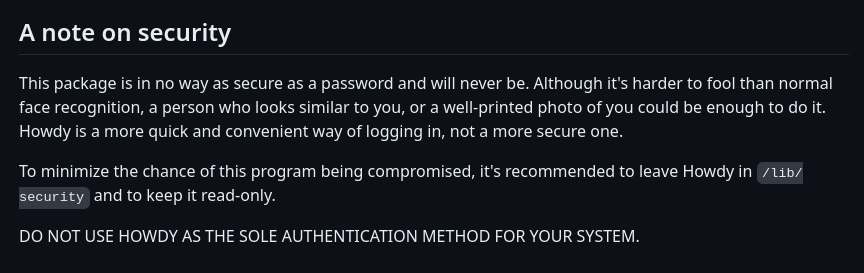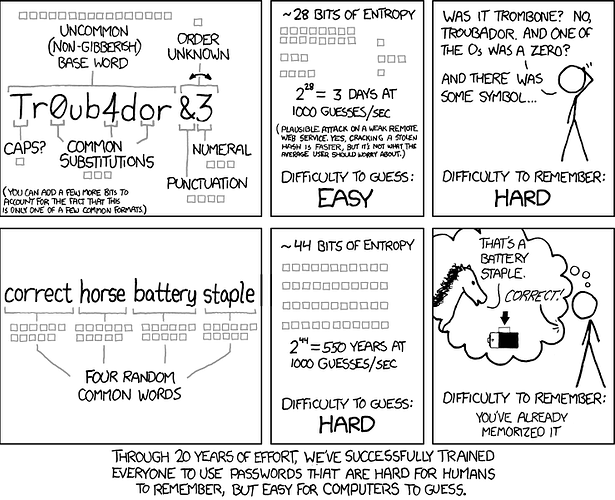Already speaking in third person?
I do not see that kind of tv-shows you seem to love, sorry. I guess you’re thinking of that super-duper hacker which connects remotely using a toaster and hacks NSA servers in a few seconds, while speaking with the protagonists. I have a secret to tell you: it’s all fiction. ![]()
I didn’t accuse you of anything, just pointed that a login without a password is not the same as having a password and forgetting it, and asked everyone to stay on topic.
But hey, develop that idea, perhaps I understood it wrong. You mean to SDDM to remember the password and autologin or remove the password with passwd -d username?
What would be the process? What would be the security implications? (for example your 3 years old child turning on the computer and deleting accidentally something while playing with the mouse and pounding on the keyboard? How we could reset the password on login? It would be necessary? What about if the user some day sets a password o sets SDDM to not to autologin?
No, you categorically stated anyone with access to Google could do it.
EDITED: I’ve just saw you didn’t state that, my bad, but as you are already speaking of “we”, I think the following also can be applied for you.
So, go on, I guess you know how to use it. I can state two questions more, the number of the plate of my very first car, and the name of my pet. The answers are in this paste, which will be destroyed in one month, so once you have them, I will give you the password for that paste to confirm I’m not cheating when I say you’re wrong.
And then, once you have all the answers, please, send me a screenshot of you connected to my SDDM screen. Then, we can speak about how insecure this method can be.
If I’m in a cafeteria, the issue is the same, nobody would know me, and the time to solve it wouldn’t be a month. In fact, I wouldn’t leave my laptop just because I don’t want it to be stolen, but let’s suppose I’m a japanese (which are the only people I saw in a cafeteria leaving their computer, phone, and wallet upon the table and going to the toilet), let’s suppose I’m one of those 0.58% of Japaneses using Linux, you will have a few seconds to answer those questions. But remember, just 1 of 200 japaneses uses linux, so the probabilities to do this hack is, well, good luck with it.
And if I’m at home, discarding my wife, which already know my password, nobody enters my office, but let’s suppose she doesn’t know my password and tries to solve the answers, as she has plenty of time, well, she knows my mother’s second surname, but doesn’t know the plate of my first car’s plate or the name of my pet, she could find in the house a photo, a document with the number of the plate, why not, but if she (or anyone with physical access to my computer) tried to find out my pet’s name through social engineering, I would be alarmed, because as I said before, I have never had a pet, and I use that question as a trap. So, I think the only way to try to guess my secret question answers would be marring me, and sorry, I’m already taken ![]()
Errr, do you know anything about mobile phones, did you? And GPRS onwards? Home users use their phone for almost everything. Statcounter, year after year since 2017, shows android as the main operative system browsing the internet. We are in 2024, not in 2005, so it is ridiculous to think that home users walk around with their laptop on the bus to watch netflix or check their email.
ok, let’s put 3-secret question aside. What about a process to create a liveUSB which would reset the password for you. I don’t mean a full-featured liveUSB or any installation USB, but a tiny linux image (alpine linux?) which boots a utility to reset the user’s password and just that user’s password.
So, inside Plasma, under settings would be a liveUSB/liveCD wizard, and on SDDM would be the option to “reset the password” but asking you to insert the “restoration password media” and rebooting the computer into the USB. In fact, this would be SDDM-agnostic, and SDDM devs wouldn’t need to be involved, just the breeze SDDM theme should be modified. With this other method, the user could boot directly.
I could see this method more secure because SDDM has to do nothing but ensure rebooting the computer and modify the loader to boot from USB (back in time, grub was able to specify “next reboot” loading disk), but how to prevent that liveUSB could just reset the user password and not other user password? or avoid using it to reset the password of a stranger?
The thing I don’t like of this method because the user needs to have a USB dedicated to this, and keep it safe in a place for years… probably when the times come, that USB stick will be missing.